IMC B2D Feature Lane: Functions and Settings
In the feature lane, registered features can be drawn with various shapes and placed.
Also, Qualifier information representing attributes as attributes can be represented as labels.
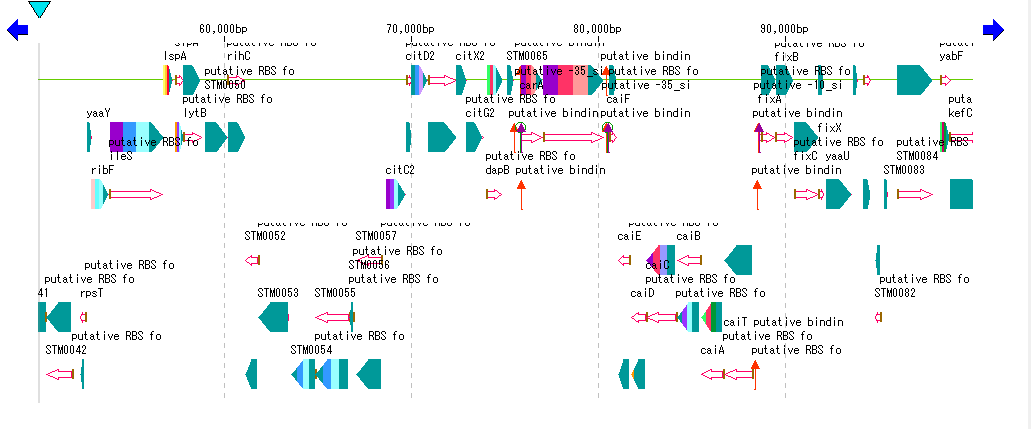
You can display any number of feature lanes at the same time in the main feature map.
You can display multiple feature keys in each feature lane and you can apply different designs.
You can design a complex feature map combining these.
Design
The design of each feature lane is done from "Feature Lane Style" design dialog.
If there are multiple feature lanes, display them in the "Layout Style" design dialog.
You can save the designed layout, including other lanes, with a name.
We use "Feature Layou Style Setting" dialog to manage these.
Functions
Various operations are possible on the feature lane.
Functions can be categorized into three types: functions to be executed on each feature, functions to be executed on the selected area, and functions to be executed on the feature lane.
For functions to be executed on the feature, select the menu displayed by mouse right click on the feature.
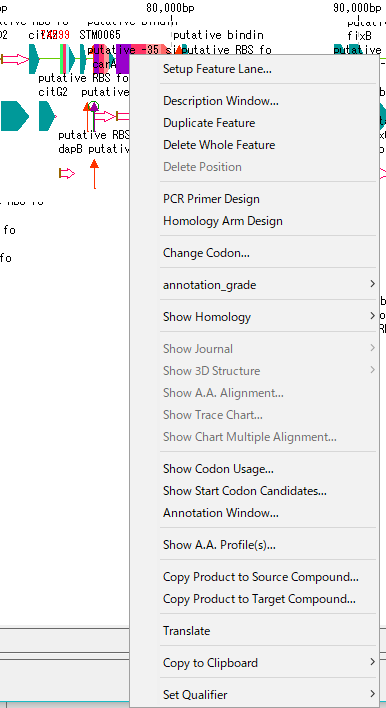
Drag the mouse over the feature lane to select the function to be executed on the selected area.
Right-click on that area and the menu will be displayed.
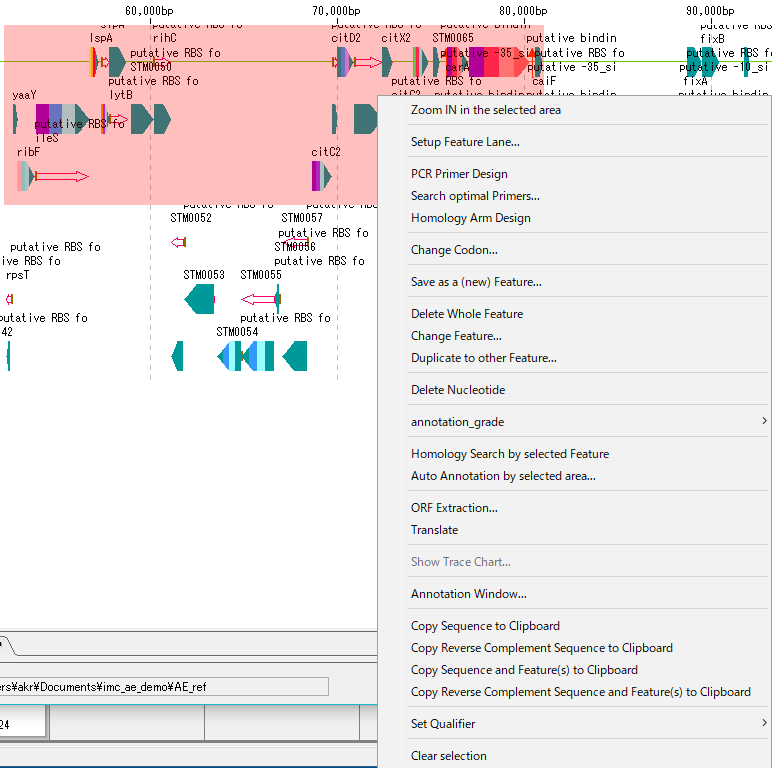
The contents from the menu from the feature and the menu from the selection area slightly change.
With the mouse right click on the feature lane, the following operations are possible.
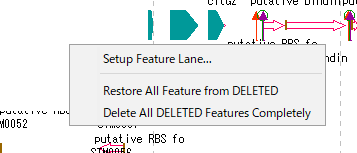
Use the "Feature Setting" dialog to set the feature shape, display color and label.
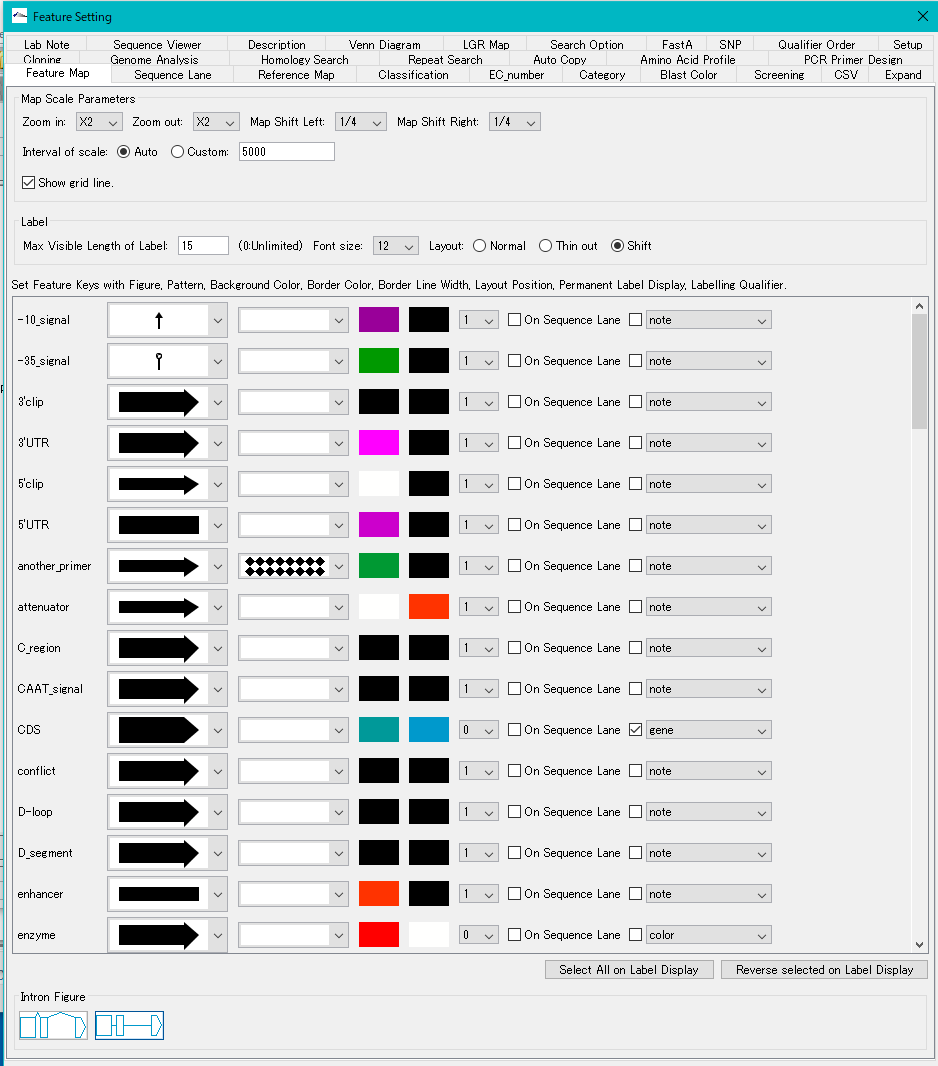
Various settings are possible in this dialog, but you can set the feature lane relation from the following pane.
- Feature Map Tab Pane: Sets the shape and color of the feature.
- Classification tab pane: Set genetic function classification code.
- EC_Number Tab Pane: Configure the EC number.
- Category Tab Pane: Make settings related to feature classification.
- BlastColor tab pane: Displays the homology search result display setting.
 Dongle License (HW Key)
Dongle License (HW Key) Feature Map
Feature Map Management and Operations of Feature Keys
Management and Operations of Feature Keys Sequence and Data Input and Output
Sequence and Data Input and Output GenBank EMBL Viewer
GenBank EMBL Viewer Sequence Viewer
Sequence Viewer Annotation Viewer
Annotation Viewer Circular Genome Viewer-Designer
Circular Genome Viewer-Designer Plasmid Map Viewer-Designer
Plasmid Map Viewer-Designer Trace Viewer - Editor
Trace Viewer - Editor Phylogenetic Tree Viewer
Phylogenetic Tree Viewer Feature Key Search
Feature Key Search Keyword Search
Keyword Search Pattern Search
Pattern Search Priming Site Search
Priming Site Search Batch Homology Search
Batch Homology Search Restriction Enzyme
Restriction Enzyme Primer Design
Primer Design PCR Reaction
PCR Reaction Ligation
Ligation Fragment Modification
Fragment Modification DNA Content Analysis
DNA Content Analysis Codon Analysis
Codon Analysis ORF Analysis
ORF Analysis Database Management
Database Management Multiple Circular Genome Map
Multiple Circular Genome Map Dot Plot Analysis
Dot Plot Analysis Venn Diagram Analysis
Venn Diagram Analysis Reverse Complement
Reverse Complement Settings
Settings