GT W851 Color Tab Pane
In the Color tab pane, the following display colors can be set.
- Base character display color
- Display color of strand-specific fragment
- Display color to be Paired-End
- Consensus character color
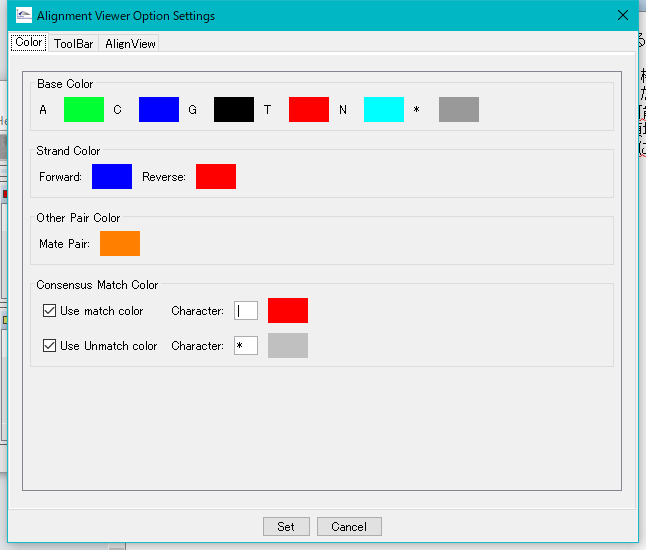
Base Color section
A Color Box: Set the display color of A (Adenine).
C Color Box: Sets the display color of C (cytosine).
G Color Box: Sets the display color of G (guanine).
T Color Box: Sets the display color of T (thymine).
N Color Box: Set the display color of N (Any).
* Color Box: Sets the display color of * (Gap).
Strand Color section
Forward color box: Sets the display color of Reads on Forward strand.
Reverse color box: Reverse Sets the display color of Reads on the strand.
Other Color section
Paired-End color box: Specify the display color of Reads of Paired-End.
Consensus Color section
Use Match Color check box: If checked, displays the characters specified when the bases match.
Match Character input field: Enter the character to use when matching.
Match color box: Sets the display color of Match Character.
Use Unmatch Color check box: If checked, displays the character specified when the bases do not match.
Unmatch Character input field: Enter the character to be used for Unmatch.
Unmatch color box: Sets the display color of Unmatch Character.
"Set" button: Applies the changed parameters.
"Cancel" button: Cancel without applying the changed parameters.
 Dongle License (HW Key)
Dongle License (HW Key) Feature Map
Feature Map Management and Operations of Feature Keys
Management and Operations of Feature Keys Sequence and Data Input and Output
Sequence and Data Input and Output GenBank EMBL Viewer
GenBank EMBL Viewer Sequence Viewer
Sequence Viewer Annotation Viewer
Annotation Viewer Circular Genome Viewer-Designer
Circular Genome Viewer-Designer Plasmid Map Viewer-Designer
Plasmid Map Viewer-Designer Trace Viewer - Editor
Trace Viewer - Editor Phylogenetic Tree Viewer
Phylogenetic Tree Viewer Feature Key Search
Feature Key Search Keyword Search
Keyword Search Pattern Search
Pattern Search Priming Site Search
Priming Site Search Batch Homology Search
Batch Homology Search Restriction Enzyme
Restriction Enzyme Primer Design
Primer Design PCR Reaction
PCR Reaction Ligation
Ligation Fragment Modification
Fragment Modification DNA Content Analysis
DNA Content Analysis Codon Analysis
Codon Analysis ORF Analysis
ORF Analysis Database Management
Database Management Multiple Circular Genome Map
Multiple Circular Genome Map Dot Plot Analysis
Dot Plot Analysis Venn Diagram Analysis
Venn Diagram Analysis Reverse Complement
Reverse Complement Settings
Settings