IMC i02C Primer Design to Amplify Feature on Feature Lane
Perform PCR primer design to amplify selected features on the feature lane of the main feature map.
Operation
- Load a genomic sequence with features to PCR into the main feature map and make it the current sequence.
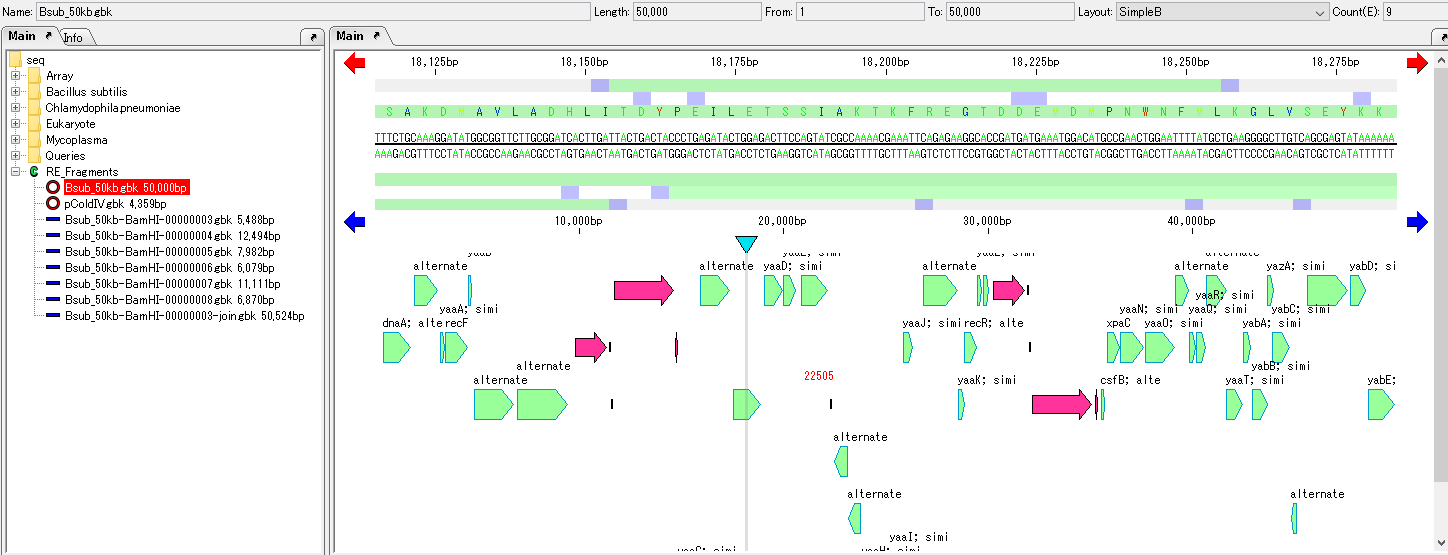
- Click the feature you want to amplify.
- Feature is selected and displayed in complementary color.
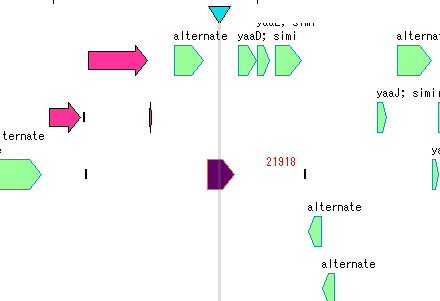
- Right-click on the feature on the feature.
- A pull-down menu will be displayed.
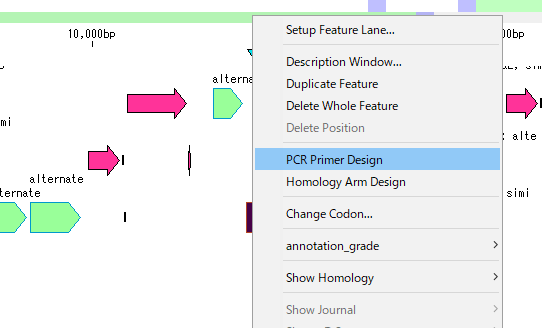
- Select PCR Primer Design.
- The PCR Primer Design dialog is displayed.
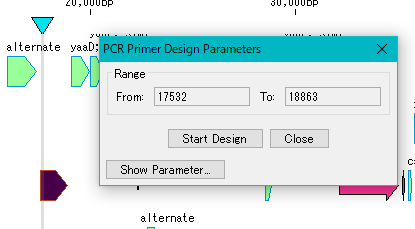
- Click Show Parameter ....
- The dialog will expand and the primer design parameters will be displayed.
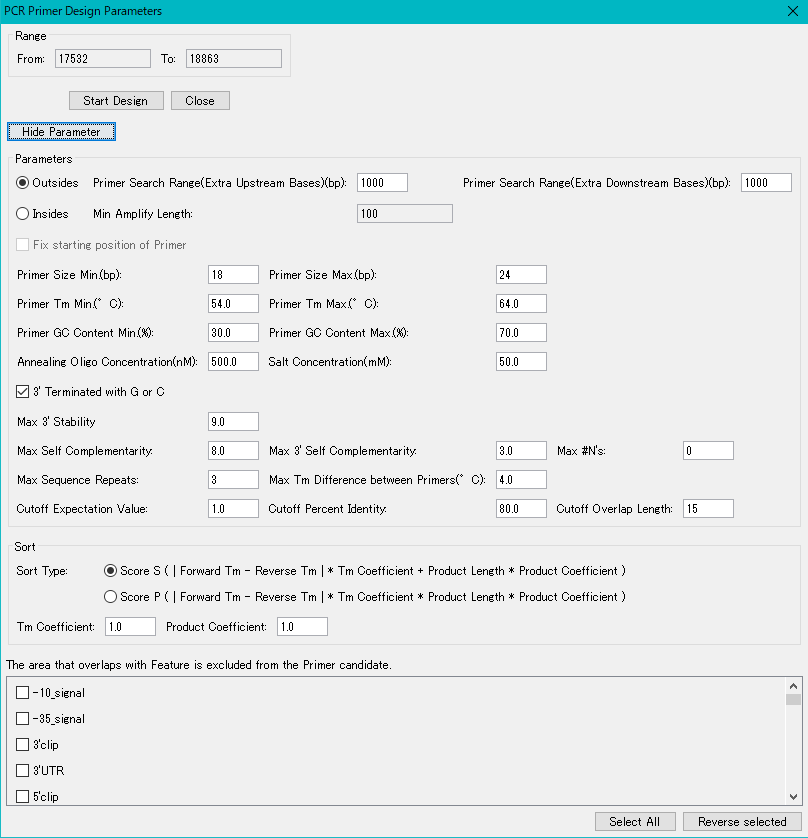
- Select Outside if you want to amplify PCR products containing the entire selected features.
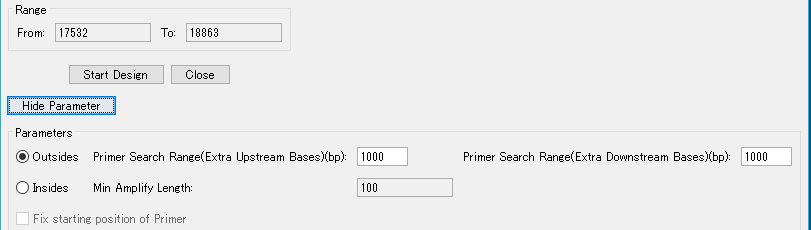
- Select Inside if you have amplified a portion of the inside of the selected feature.
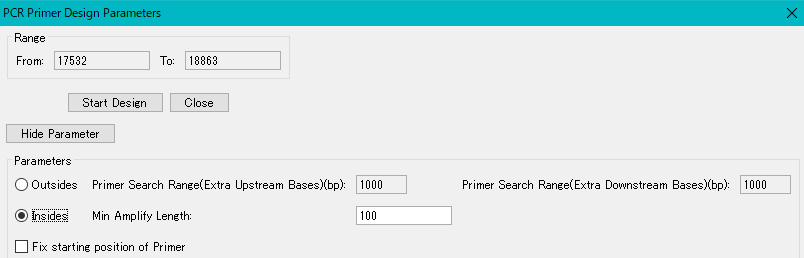
- Click Start Design.
- The primer design is executed, and when finished, the Primer Design List dialog box will be displayed.
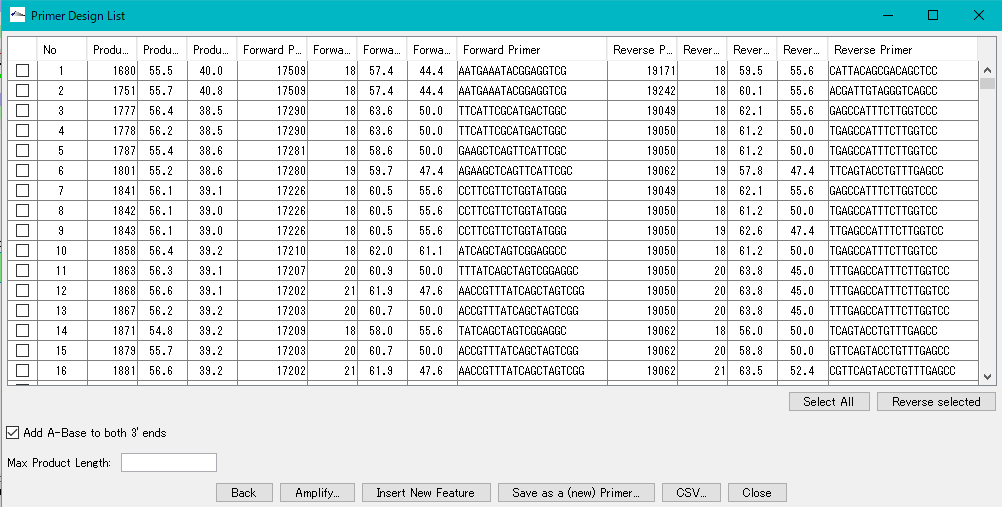
- All primer sets that satisfy the design conditions are displayed.
- Check on the top line.
- The region that the checked primer pair amplifies is displayed in color on the feature lane.
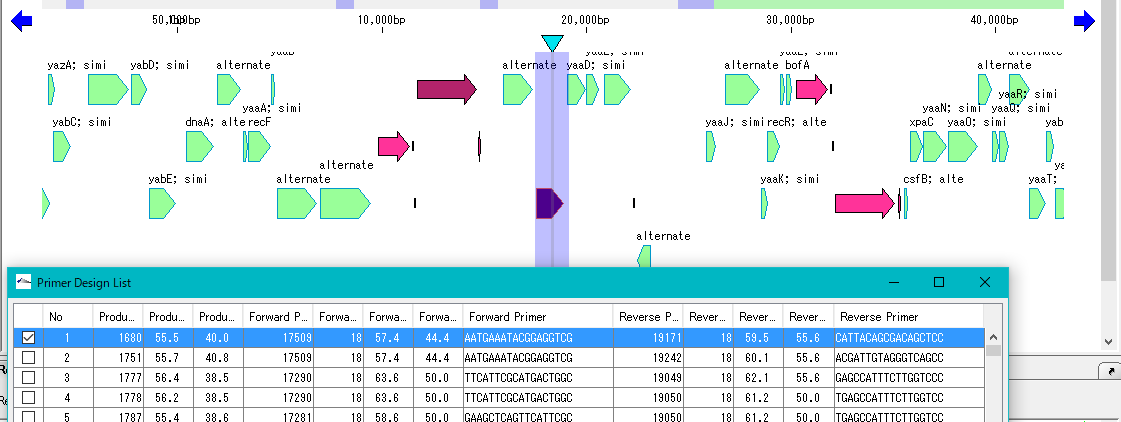
- Click Amplify.
- The confirmation message Start PCR? Is displayed.
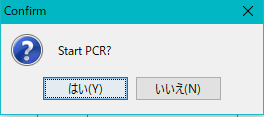
- Click "Yes (Y)".
- The PCR reaction is executed and the Amplify List dialog box is displayed.
- Usually one product is displayed.
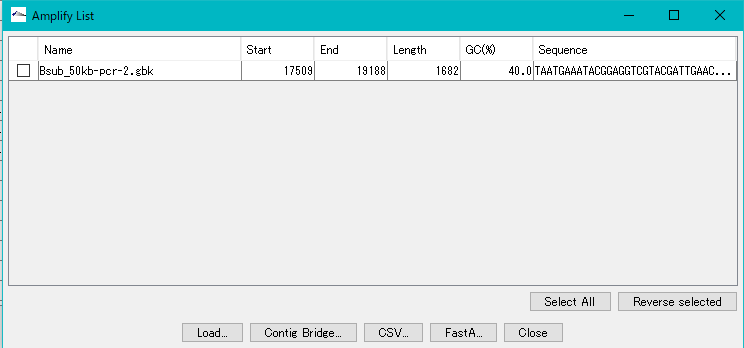
- I'll check it.
- Click Load.
- This PCR Product is loaded into the main current directory.
- A confirmation message Completed !!! is displayed.
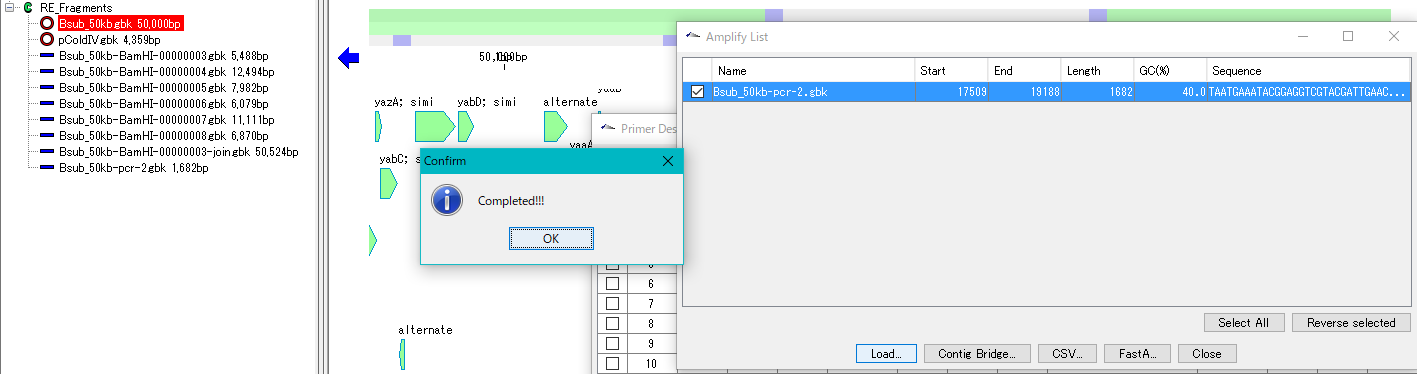
- Click "OK".
- The confirmation message closes. Click the loaded PCR Product.
- The main feature map is switched and the feature map of that PCR Product is displayed.
- The amplified region contains the first selected feature.
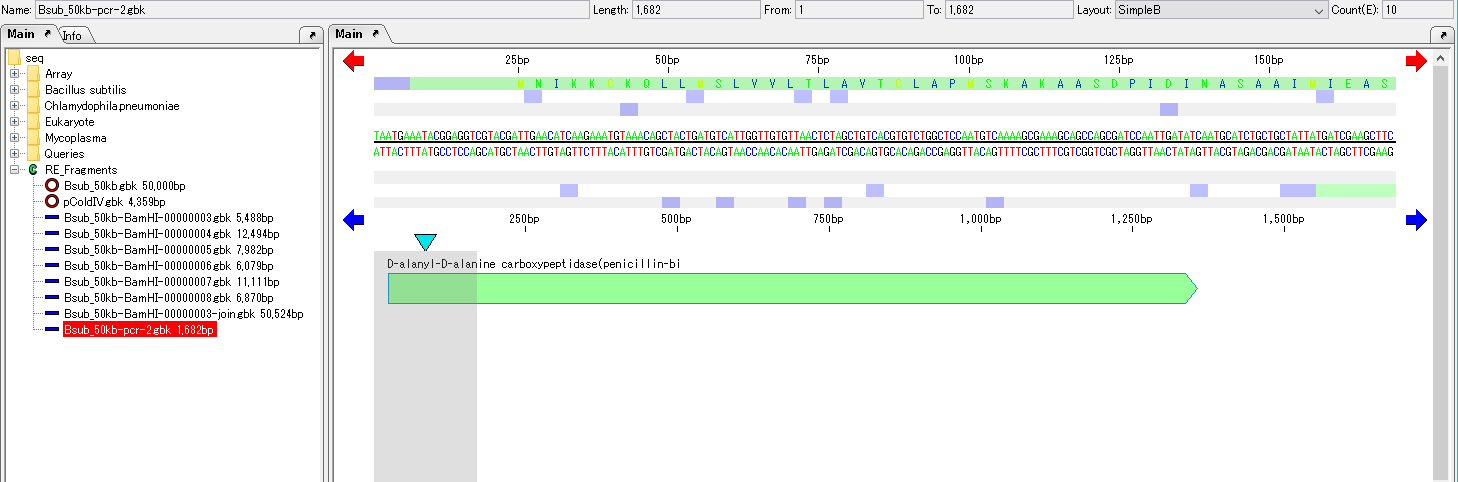
 Dongle License (HW Key)
Dongle License (HW Key) Feature Map
Feature Map Management and Operations of Feature Keys
Management and Operations of Feature Keys Sequence and Data Input and Output
Sequence and Data Input and Output GenBank EMBL Viewer
GenBank EMBL Viewer Sequence Viewer
Sequence Viewer Annotation Viewer
Annotation Viewer Circular Genome Viewer-Designer
Circular Genome Viewer-Designer Plasmid Map Viewer-Designer
Plasmid Map Viewer-Designer Trace Viewer - Editor
Trace Viewer - Editor Phylogenetic Tree Viewer
Phylogenetic Tree Viewer Feature Key Search
Feature Key Search Keyword Search
Keyword Search Pattern Search
Pattern Search Priming Site Search
Priming Site Search Batch Homology Search
Batch Homology Search Restriction Enzyme
Restriction Enzyme Primer Design
Primer Design PCR Reaction
PCR Reaction Ligation
Ligation Fragment Modification
Fragment Modification DNA Content Analysis
DNA Content Analysis Codon Analysis
Codon Analysis ORF Analysis
ORF Analysis Database Management
Database Management Multiple Circular Genome Map
Multiple Circular Genome Map Dot Plot Analysis
Dot Plot Analysis Venn Diagram Analysis
Venn Diagram Analysis Reverse Complement
Reverse Complement Settings
Settings