IMC W717 Amino Acid Profile Tab Pane Description
In this tab pane, you can change various parameter settings of amino acid profile.
Since the sliding window (moving average) algorithm is used to draw amino acid profiles, we set the parameters required mainly for setting sliding windows.
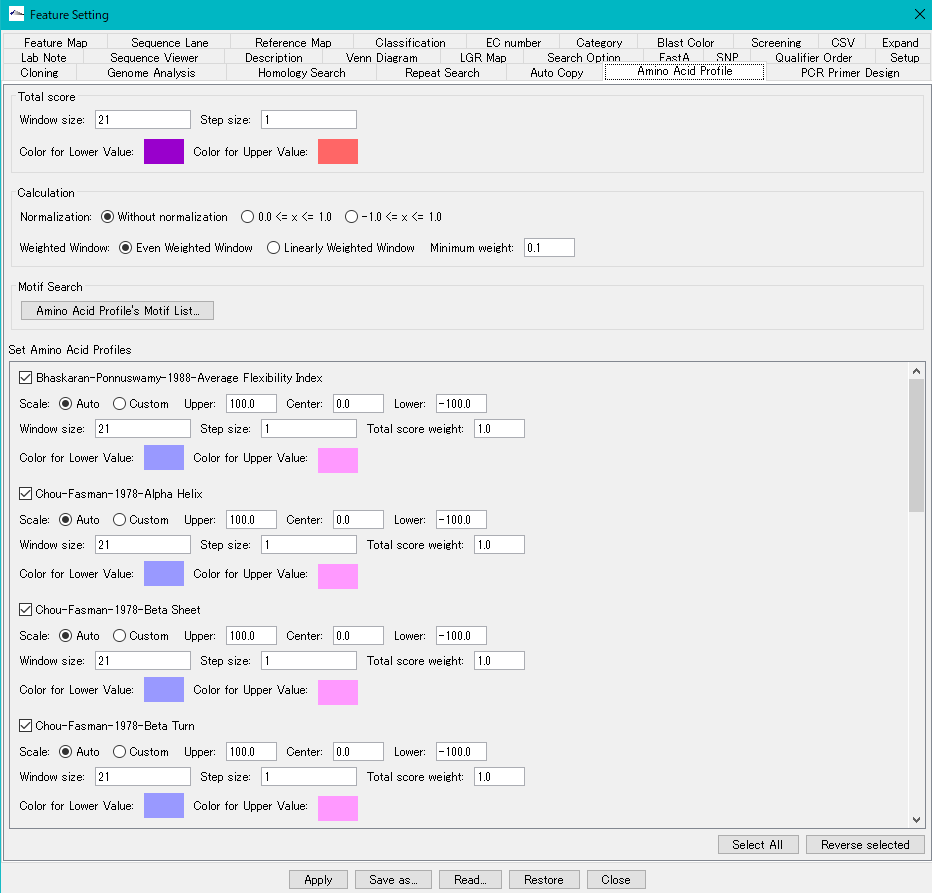
Total Score Section
In the amino acid profile function, you can draw a total profile in which the results of individual amino acid profiles are linearly combined. In this section, we will set the parameters related to the total profile.
Window Size text field: Enter a positive integer. Specify the window size of the sliding window. It is the number of residues in the window containing the residue at the center of the window. The value of the profile is the average value of all the residues in this window. Increasing this value makes the profile smoother and is used to see rough changes. Decreasing this value will be used to see local changes.
Step Size text field: Enter a positive integer. Only this value shifts the amino acid residue in the middle of the window.
Color for Lower Value color box: Profile bar grams are drawn up and down from the average value line. For this reason, profile values lower than the average value are drawn downward from the average value as the base.
Color for Upper Value Color Box: Draws a profile value higher than the average value as a bar graph with this specified color upward.
Calculation section
Normalization Without Normalization Toggle Radio Button: Use the calculated individual amino acid profile values as they are.
Normalization 0.0 <= x <= 1.0 Toggle radio button: Linearly transforms so that the maximum value of each amino acid profile is 1.0 and the minimum value is 0.0.
Normalization -1.0 <= x <= 1.0 Toggle radio button: Linearly transforms so that the maximum value of each amino acid profile is 1.0 and the minimum value is -1.0.
Weighted Window | Even Weighted Window Toggle Radio Button:
Weighted Window | Linearly Weighted Window Toggle Radio Button:
Minimum Weight text field: Enter a value of 0
Motif Search Section
Amino Acid Profile's Motif List button: Click to launch the Amino Acid Profile's Motif List dialog. The explanation of this dialog is here.
Set Amino Acid Profiles section
This is a list of amino acid profiles. For each profile, the following settings are possible.
Analysis method display check box: If checked, the profile is displayed in the Amino Acid Profile (s) result dialog, which is activated by Show A.A. Profile (s).
Scale | Auto toggle radio button: When on, the scale value of the profile is automatically set.
Scale | Custom Toggle Radio Button: When on, you can set the scale value of the profile.
Upper input field: Enter the maximum display value of the profile to be displayed with a real value.
Center input field: Enter the value of the center line of the profile to be displayed with a real value.
Lower input field: Enter the minimum display value of the profile to be displayed with a real value.
Window Size input field: Enter the window width of this profile as the number of amino acid residues. Specify a positive odd value.
Step Size Input field: Enter the step size of this profile as the number of amino acid residues. Specify a positive integer value.
Total Score Weight Input field: Specify the weight value given to this profile value when calculating Total Score. Specify a positive real number.
For Feature Setting common operation buttons, please click here.
 Dongle License (HW Key)
Dongle License (HW Key) Feature Map
Feature Map Management and Operations of Feature Keys
Management and Operations of Feature Keys Sequence and Data Input and Output
Sequence and Data Input and Output GenBank EMBL Viewer
GenBank EMBL Viewer Sequence Viewer
Sequence Viewer Annotation Viewer
Annotation Viewer Circular Genome Viewer-Designer
Circular Genome Viewer-Designer Plasmid Map Viewer-Designer
Plasmid Map Viewer-Designer Trace Viewer - Editor
Trace Viewer - Editor Phylogenetic Tree Viewer
Phylogenetic Tree Viewer Feature Key Search
Feature Key Search Keyword Search
Keyword Search Pattern Search
Pattern Search Priming Site Search
Priming Site Search Batch Homology Search
Batch Homology Search Restriction Enzyme
Restriction Enzyme Primer Design
Primer Design PCR Reaction
PCR Reaction Ligation
Ligation Fragment Modification
Fragment Modification DNA Content Analysis
DNA Content Analysis Codon Analysis
Codon Analysis ORF Analysis
ORF Analysis Database Management
Database Management Multiple Circular Genome Map
Multiple Circular Genome Map Dot Plot Analysis
Dot Plot Analysis Venn Diagram Analysis
Venn Diagram Analysis Reverse Complement
Reverse Complement Settings
Settings