IMC Version 7.26 is released
- Menu has been changed
- Genome Analysis -> Create -> Multiple Alignment to go to the upper menu, Genome Analysis -> Multiple Alignment.
- Genome Analysis -> Create has been changed to Genome Analysis -> Feature Operation
- Feature Fusion which was under Genome Analysis -> Create became Genome Analysis -> Feature Operation -> Feature Fusion with its name unchanged.
- The Overlap Feature that was below Genome Analysis -> Create has been renamed to Genome Analysis -> Feature Operation -> Feature Operators.
- Genome Analysis -> Create -> Multiple Alignment to go to the upper menu, Genome Analysis -> Multiple Alignment.
- The problem of dongle driver installation from the IMC Setup DVD has been resolved.
- The stop codon absent region display of Frame Lane has also been changed to a method referring to Genetic Table.
- Display stop codon absence area using the specified stop codon of Genetic Table.
- Display stop codon absence area using the specified stop codon of Genetic Table.
- In the Settings -> Feature Settting -> Blast Color setting, it is now possible to set the filling color dedicated to the search result that passed through the condition filter without meeting the judgment condition.
- In Gene Cluster Alignment, the rendering of bands joining between homologous Features has been improved.
Bands are now drawn from outside the feature.
- In Gene Cluster Alignment, the rendering of bands joining between homologous Features has been improved.
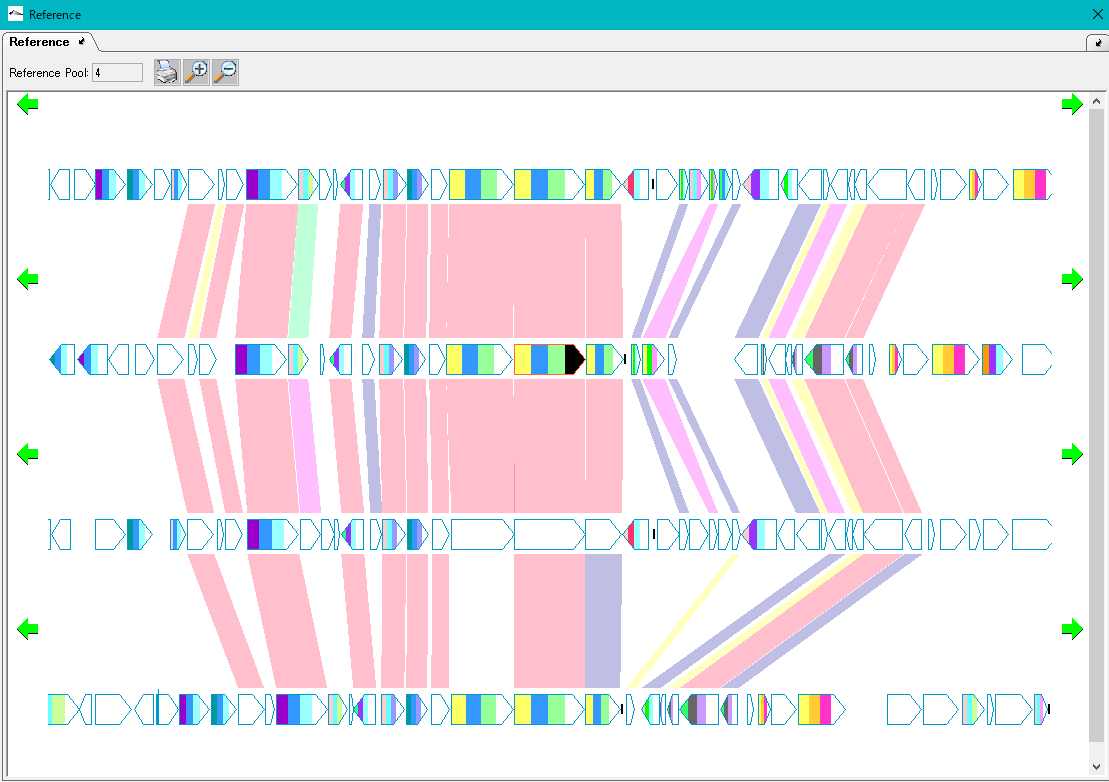
 Dongle License (HW Key)
Dongle License (HW Key) Feature Map
Feature Map Management and Operations of Feature Keys
Management and Operations of Feature Keys Sequence and Data Input and Output
Sequence and Data Input and Output GenBank EMBL Viewer
GenBank EMBL Viewer Sequence Viewer
Sequence Viewer Annotation Viewer
Annotation Viewer Circular Genome Viewer-Designer
Circular Genome Viewer-Designer Plasmid Map Viewer-Designer
Plasmid Map Viewer-Designer Trace Viewer - Editor
Trace Viewer - Editor Phylogenetic Tree Viewer
Phylogenetic Tree Viewer Feature Key Search
Feature Key Search Keyword Search
Keyword Search Pattern Search
Pattern Search Priming Site Search
Priming Site Search Batch Homology Search
Batch Homology Search Restriction Enzyme
Restriction Enzyme Primer Design
Primer Design PCR Reaction
PCR Reaction Ligation
Ligation Fragment Modification
Fragment Modification DNA Content Analysis
DNA Content Analysis Codon Analysis
Codon Analysis ORF Analysis
ORF Analysis Database Management
Database Management Multiple Circular Genome Map
Multiple Circular Genome Map Dot Plot Analysis
Dot Plot Analysis Venn Diagram Analysis
Venn Diagram Analysis Reverse Complement
Reverse Complement Settings
Settings