IMC W703 Reference Map Setting Dialog Description
In the Reference Map tab pane, the scroll width of the Reference Genome Map (aka, Linear Genome Map, Multiple Genome Viewer), scale interval, grid line, layout, height of lane, offset value, display / hide setting for each feature key , Label display settings can be customized.
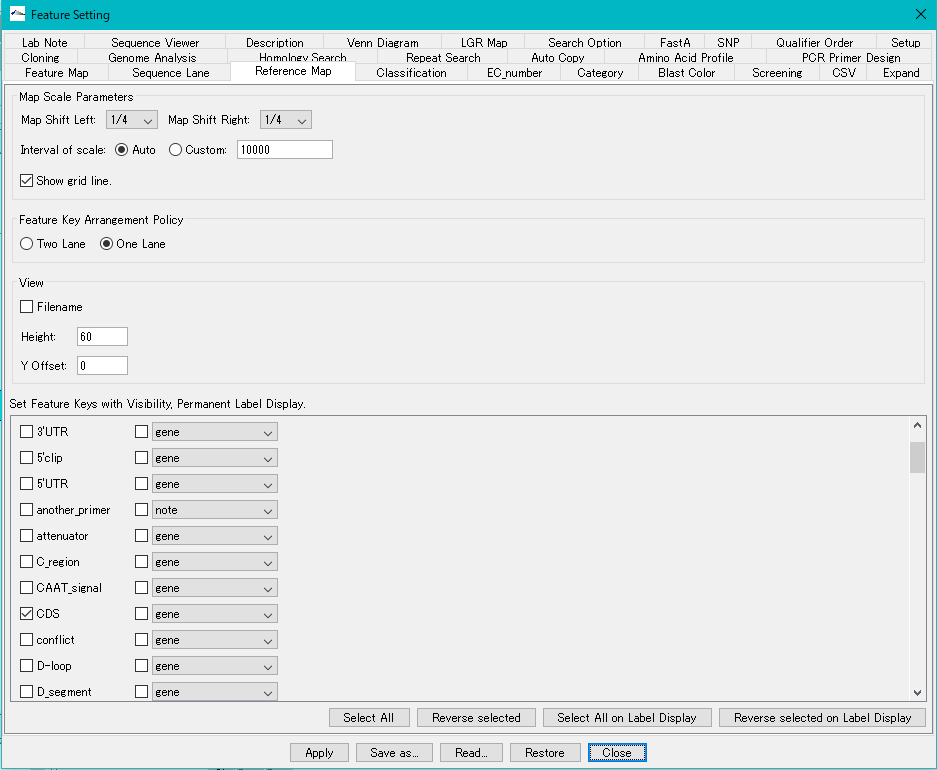
Map Scale Parameters section:
Sets the left / right scroll unit, scale setting, and grid line display of the reference genome map.
Map Shift Left pull-down menu: Select the horizontal scroll width of the reference genome map from the pull-down menu. Select the left scroll width when the horizontal size of the reference genome map is 1. With one mouse click, 1 scrolls the same width, ½ scrolls the width of 1/2 and 1/4 scrolls a quarter width.
Map Shift Right pull-down menu: From the pull-down menu Select the horizontal scroll width of the reference genome map. Select the right scroll width when the horizontal size of the reference genome map is 1. With one mouse click, 1 scrolls the same width, 1/2 is half width, 1/4 is right quarter width.
Interval of Scale Auto radio button: Turning on the radio radio button automatically sets the scale interval of the reference genome map.
Interval of Scale Custom Radio Button: By turning on the Custom radio button, you can set the scale interval of the reference genome map as desired.
Interval of Scale Custom Input field: Custom In the input field, enter the scale interval of the reference genome map directly. You can enter any positive integer with bp.
Show Grid Line check box: When checked, displays the grid (dotted line) in the reference genome map.
Feature Key Arrangement Policy section:
Sets the method of arranging features in the reference genome map.
Two Lane radio button: When checked, the features of each genomic sequence loaded in the current reference directory are displayed in two lines, the forward chain and the reverse complementary strand. The next radio button is toggled.
One Lane radio button: When on, features on each genomic sequence loaded in the current reference directory are displayed together on a single line, both features on the forward and reverse complementary strands.
View section:
Filename check box: When checked, the file name of the genome sequence displayed in each lane of the reference genome map is displayed.
Height input field: Enter the height of one genome sequence lane of the reference genome map. The unit is pixel.
Y Offset input field: Enter the vertical offset value of the genomic sequence lane of the reference genome map. The unit is pixel.
Feature key setting section:
Make display setting of the feature displayed on the reference genome map. Display / hide checkbox: When checked, the features belonging to that feature key will be displayed in the feature lane of the reference genome map.
Permenent Label check box: When checked, even if the LB button is off, the feature label is displayed.
Labelling Qualifier pull-down menu: Specify the Qualifier to use for each feature label on the reference genome map.
 Dongle License (HW Key)
Dongle License (HW Key) Feature Map
Feature Map Management and Operations of Feature Keys
Management and Operations of Feature Keys Sequence and Data Input and Output
Sequence and Data Input and Output GenBank EMBL Viewer
GenBank EMBL Viewer Sequence Viewer
Sequence Viewer Annotation Viewer
Annotation Viewer Circular Genome Viewer-Designer
Circular Genome Viewer-Designer Plasmid Map Viewer-Designer
Plasmid Map Viewer-Designer Trace Viewer - Editor
Trace Viewer - Editor Phylogenetic Tree Viewer
Phylogenetic Tree Viewer Feature Key Search
Feature Key Search Keyword Search
Keyword Search Pattern Search
Pattern Search Priming Site Search
Priming Site Search Batch Homology Search
Batch Homology Search Restriction Enzyme
Restriction Enzyme Primer Design
Primer Design PCR Reaction
PCR Reaction Ligation
Ligation Fragment Modification
Fragment Modification DNA Content Analysis
DNA Content Analysis Codon Analysis
Codon Analysis ORF Analysis
ORF Analysis Database Management
Database Management Multiple Circular Genome Map
Multiple Circular Genome Map Dot Plot Analysis
Dot Plot Analysis Venn Diagram Analysis
Venn Diagram Analysis Reverse Complement
Reverse Complement Settings
Settings