IMC B2DA73 Launch Annotation Window from Selected Area of Feature Lane
Launch Annotation Window to annotate selected area from selection area on Feature Lane of Main Feature Map.
From this window, you can perform "Manual annotation operation" of the selected area.
You can display and edit the features contained in the selected area.
In particular, it is used to change the starting / ending base positions of features included in this area.
You can change the start / end position by dragging the end of the feature.
You can not display Description Pane or Homology Search Pane for annotation window activation from selection area.
The range displayed on one page depends on the size of the annotation window.
When you resize the annotation window, the display range will change.
The functions that can be operated are somewhat different between starting from the selected area and activating from one feature.
In addition, this function was developed to provide 'general sequence analysis software' operation.
Operation
Right-click on the selection area of the feature lane of the Main Feature Map.
The menu will be displayed.
Click "Annotation Window".
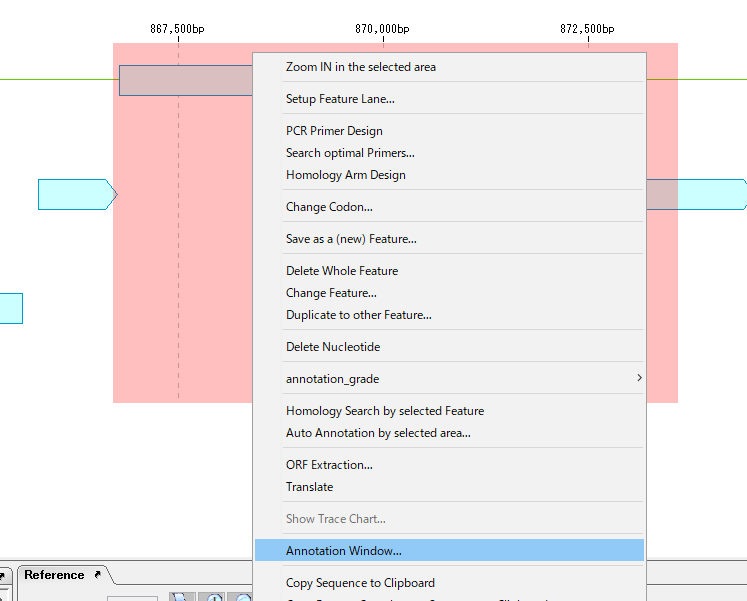
An annotation window with the selected area as an annotation enabling area is displayed.
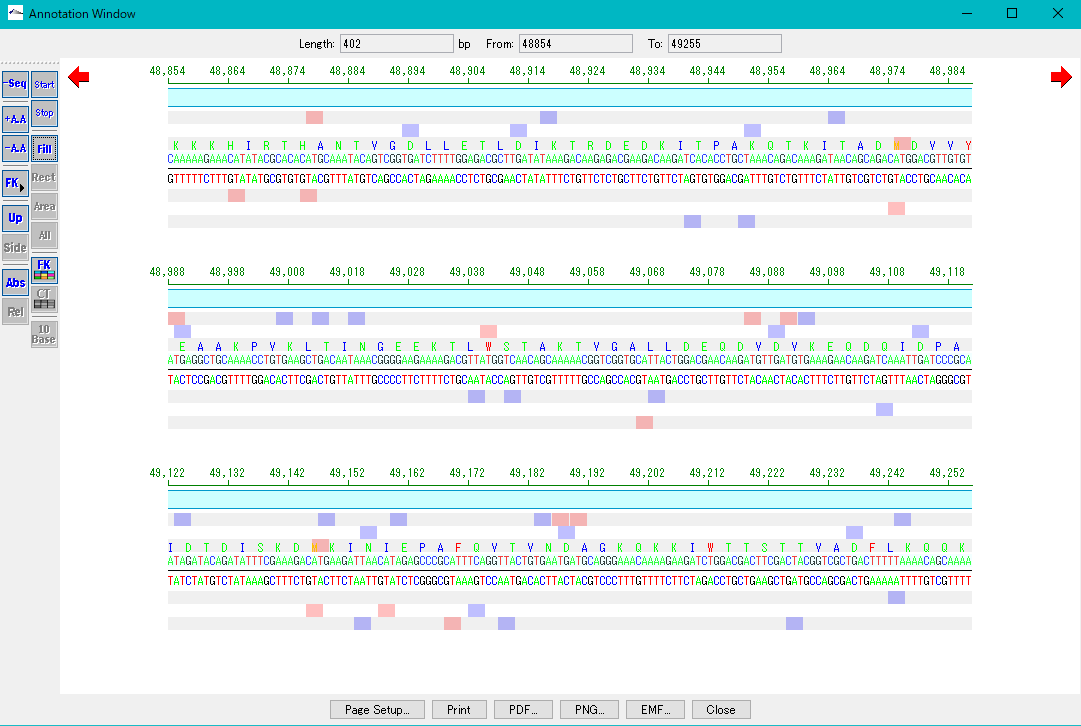
 Dongle License (HW Key)
Dongle License (HW Key) Feature Map
Feature Map Management and Operations of Feature Keys
Management and Operations of Feature Keys Sequence and Data Input and Output
Sequence and Data Input and Output GenBank EMBL Viewer
GenBank EMBL Viewer Sequence Viewer
Sequence Viewer Annotation Viewer
Annotation Viewer Circular Genome Viewer-Designer
Circular Genome Viewer-Designer Plasmid Map Viewer-Designer
Plasmid Map Viewer-Designer Trace Viewer - Editor
Trace Viewer - Editor Phylogenetic Tree Viewer
Phylogenetic Tree Viewer Feature Key Search
Feature Key Search Keyword Search
Keyword Search Pattern Search
Pattern Search Priming Site Search
Priming Site Search Batch Homology Search
Batch Homology Search Restriction Enzyme
Restriction Enzyme Primer Design
Primer Design PCR Reaction
PCR Reaction Ligation
Ligation Fragment Modification
Fragment Modification DNA Content Analysis
DNA Content Analysis Codon Analysis
Codon Analysis ORF Analysis
ORF Analysis Database Management
Database Management Multiple Circular Genome Map
Multiple Circular Genome Map Dot Plot Analysis
Dot Plot Analysis Venn Diagram Analysis
Venn Diagram Analysis Reverse Complement
Reverse Complement Settings
Settings