IMC i06C Gel Electrophoresis of RE DIgestion Fragments of Multiple DNA Samples
Several DNA samples are digested and cleaved with restriction enzymes and these fragments are gel electrophoresed in different lanes for each sample.
Operation
- Prepare multiple DNA samples and load them into the main current directory.
- Select some of them.
- From the menu, choose Cloning -> Restriction Enzyme -> RE Registration & Editing.
- It can also be executed from the toolbox.
- The Enzyme Selection Dialog is displayed.
- Select the restriction enzyme to use.
- Multiple selections are also possible.
- Click Show Recognition Site ..
- A list of selected DNA samples is displayed on the upper panel and the total of each restriction enzyme recognition site is displayed.
- The lower left panel displays the list of selected restriction enzymes and displays the number of recognition sites for one currently selected sample from the upper panel.
- Select multiple DNA samples on the top panel.
- It is also possible to select all.
- Click GelElectrophoresis (all).
- A band of restriction enzyme fragments electrophoresed in lanes corresponding to the number of DNA samples is displayed
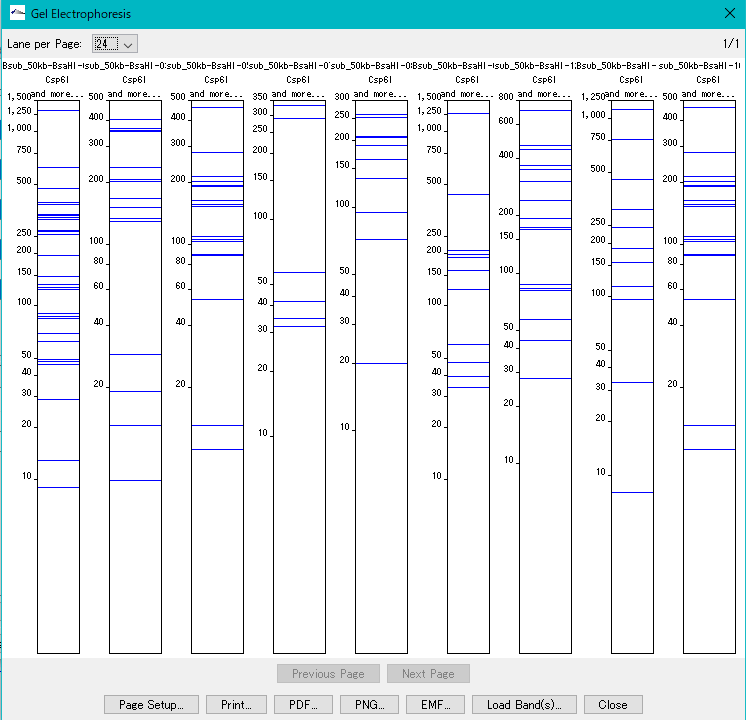
 Dongle License (HW Key)
Dongle License (HW Key) Feature Map
Feature Map Management and Operations of Feature Keys
Management and Operations of Feature Keys Sequence and Data Input and Output
Sequence and Data Input and Output GenBank EMBL Viewer
GenBank EMBL Viewer Sequence Viewer
Sequence Viewer Annotation Viewer
Annotation Viewer Circular Genome Viewer-Designer
Circular Genome Viewer-Designer Plasmid Map Viewer-Designer
Plasmid Map Viewer-Designer Trace Viewer - Editor
Trace Viewer - Editor Phylogenetic Tree Viewer
Phylogenetic Tree Viewer Feature Key Search
Feature Key Search Keyword Search
Keyword Search Pattern Search
Pattern Search Priming Site Search
Priming Site Search Batch Homology Search
Batch Homology Search Restriction Enzyme
Restriction Enzyme Primer Design
Primer Design PCR Reaction
PCR Reaction Ligation
Ligation Fragment Modification
Fragment Modification DNA Content Analysis
DNA Content Analysis Codon Analysis
Codon Analysis ORF Analysis
ORF Analysis Database Management
Database Management Multiple Circular Genome Map
Multiple Circular Genome Map Dot Plot Analysis
Dot Plot Analysis Venn Diagram Analysis
Venn Diagram Analysis Reverse Complement
Reverse Complement Settings
Settings