IMC F04C Change Height, Offset, Filename of Linear Genome Map
Change the genome lane height and offset of the reference genome map (multiple linear genome viewer) and genome sequence file name display setting.
From the menu, click "Settings" -> "Feature Setting .."
The Feature Setting dialog will be displayed. You can change it with this dialog · tab pane.
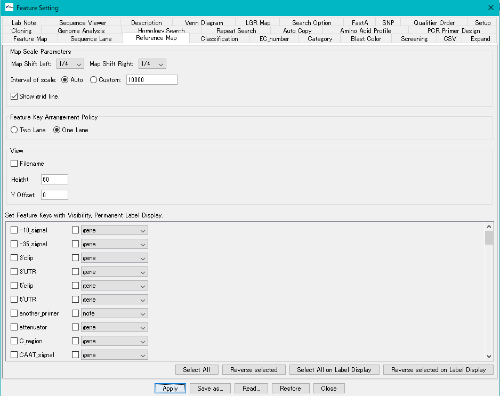
To change the height of the genome sequence lane, change the pixel value of Height in the View column and click Apply.
The default height is 60 pixels for 1 lane per genome file, 120 pixels for 1 genome 2 lane.
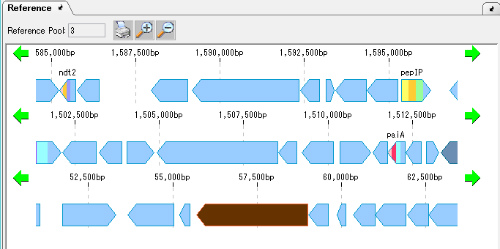
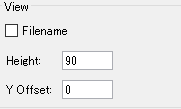
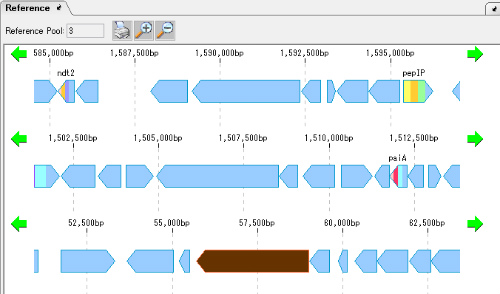
Increase the pixel value of Y Offset to make the label display area wider, such as when there are many rows of labels.
The default value is zero. Each time you add one label line, take 20 pixels at a time.
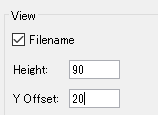
To display the genomic sequence file name, check File Name.
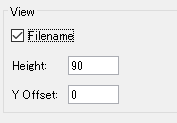
To display 2 lanes per genome sequence, set the Feature Arrangement Policy to Two Lanes.
The default value is 1 lane per genome.
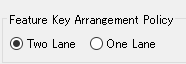
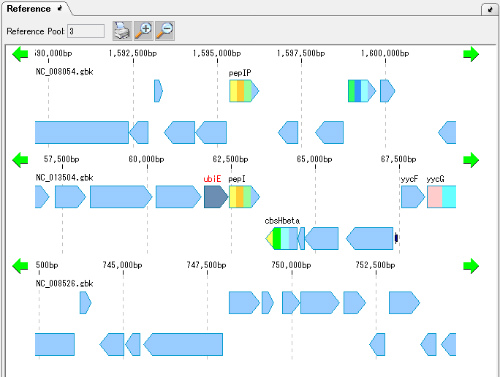
 Dongle License (HW Key)
Dongle License (HW Key) Feature Map
Feature Map Management and Operations of Feature Keys
Management and Operations of Feature Keys Sequence and Data Input and Output
Sequence and Data Input and Output GenBank EMBL Viewer
GenBank EMBL Viewer Sequence Viewer
Sequence Viewer Annotation Viewer
Annotation Viewer Circular Genome Viewer-Designer
Circular Genome Viewer-Designer Plasmid Map Viewer-Designer
Plasmid Map Viewer-Designer Trace Viewer - Editor
Trace Viewer - Editor Phylogenetic Tree Viewer
Phylogenetic Tree Viewer Feature Key Search
Feature Key Search Keyword Search
Keyword Search Pattern Search
Pattern Search Priming Site Search
Priming Site Search Batch Homology Search
Batch Homology Search Restriction Enzyme
Restriction Enzyme Primer Design
Primer Design PCR Reaction
PCR Reaction Ligation
Ligation Fragment Modification
Fragment Modification DNA Content Analysis
DNA Content Analysis Codon Analysis
Codon Analysis ORF Analysis
ORF Analysis Database Management
Database Management Multiple Circular Genome Map
Multiple Circular Genome Map Dot Plot Analysis
Dot Plot Analysis Venn Diagram Analysis
Venn Diagram Analysis Reverse Complement
Reverse Complement Settings
Settings