IMC W723 Venn Diagram Tab Pane Description
In the Venn Diagram tab pane, set the parameters for drawing Venn Diagram
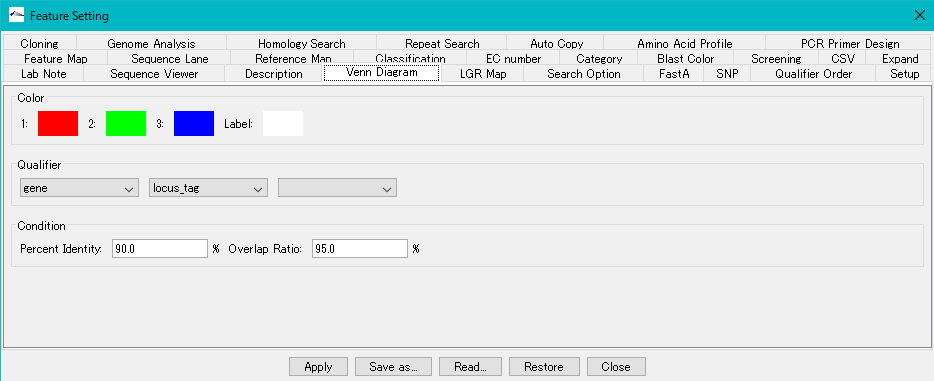
Color section:
You can change the rendering color of Venn Diagram.
Color Box 1: Set the fill color of the first circle.
Color Box 2: Set the fill color of the second circle.
Color Box 3: Set the fill color of the third circle.
Label color box: Specify the color of the label to draw inside each circle.
Qualifier section:
Venn Diagram Results List Select up to three Qualifiers to display in the dialog from each pull-down menu.
Condition section:
Venn Diagram determines genes common to two or three genomes. For judgment, use BBH (Best Binary Hit). The following conditions are used to judge whether to adopt a gene pair or triplet to be BBH.
Percent Identity text field: Enter a positive real number. Specify the percentage amino acid sequence identity in the alignment region of two or three BBHs as a percentage.
Overlap Ratio text field: Enter a positive real number. Specify the percentage of the total length of the residue length in the alignment region of two or three BBHs as a percentage.
For Feature Setting common operation buttons, please click here.
 Dongle License (HW Key)
Dongle License (HW Key) Feature Map
Feature Map Management and Operations of Feature Keys
Management and Operations of Feature Keys Sequence and Data Input and Output
Sequence and Data Input and Output GenBank EMBL Viewer
GenBank EMBL Viewer Sequence Viewer
Sequence Viewer Annotation Viewer
Annotation Viewer Circular Genome Viewer-Designer
Circular Genome Viewer-Designer Plasmid Map Viewer-Designer
Plasmid Map Viewer-Designer Trace Viewer - Editor
Trace Viewer - Editor Phylogenetic Tree Viewer
Phylogenetic Tree Viewer Feature Key Search
Feature Key Search Keyword Search
Keyword Search Pattern Search
Pattern Search Priming Site Search
Priming Site Search Batch Homology Search
Batch Homology Search Restriction Enzyme
Restriction Enzyme Primer Design
Primer Design PCR Reaction
PCR Reaction Ligation
Ligation Fragment Modification
Fragment Modification DNA Content Analysis
DNA Content Analysis Codon Analysis
Codon Analysis ORF Analysis
ORF Analysis Database Management
Database Management Multiple Circular Genome Map
Multiple Circular Genome Map Dot Plot Analysis
Dot Plot Analysis Venn Diagram Analysis
Venn Diagram Analysis Reverse Complement
Reverse Complement Settings
Settings