IMC F11A Editing Qualifiers using Description Window (Manual Annotation)
Edit the Qualifier of the current genome sequence using the Description Window (Manual annotation).
- Display the feature map by arraying the genome sequence whose Qualifier you want to edit
- Right-click on the feature you want to edit.
- A pop-up menu will be displayed.
- Select Description Window.
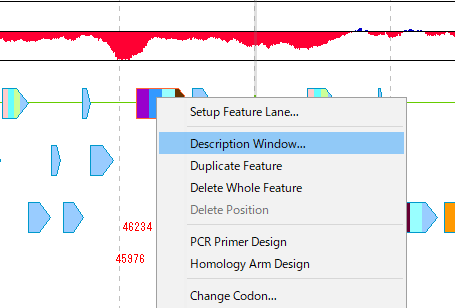
- The Description Window will start.
- In the Description Window, the Qualifier recorded in that Feature and its value are displayed.
- In addition, the base sequence of the range of the feature and the amino acid sequence are displayed if it is a CDS feature and translation is registered.
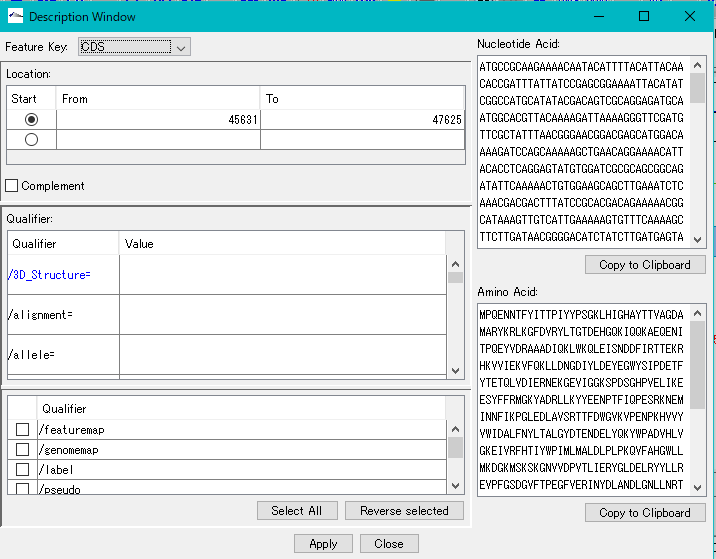
- Feature key to which the Feature belongs, Position on the genome and its Strand are also displayed.
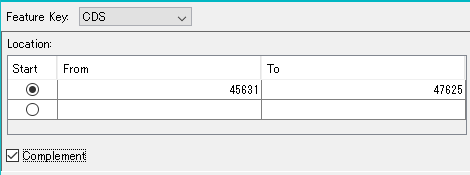
- There are two types of qualifiers, one with values and one without values.
- For Qualifier with Value, enter the character string you want to directly enter or change in the Value field.
- After entering Value, you must always click on another field once.
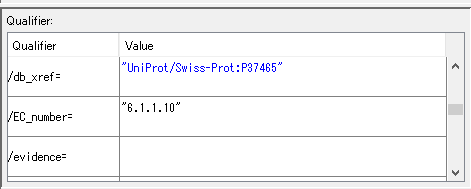
- When you click Apply, editing is confirmed.
- If you close the Description Window without clicking Apply, that edit will not be reflected.
- For Qualifiers without Value, check the check box to the left of each Qualifier.
- Click Apply again to confirm the change.
- Click Select All to check everything.
- If you click Reverse Selected, the current checked item is removed and the unqualified Qualifier is checked.
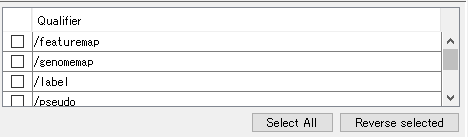
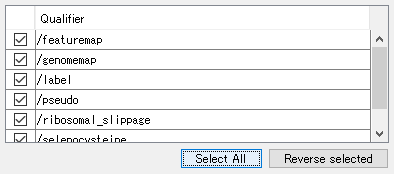
 Dongle License (HW Key)
Dongle License (HW Key) Feature Map
Feature Map Management and Operations of Feature Keys
Management and Operations of Feature Keys Sequence and Data Input and Output
Sequence and Data Input and Output GenBank EMBL Viewer
GenBank EMBL Viewer Sequence Viewer
Sequence Viewer Annotation Viewer
Annotation Viewer Circular Genome Viewer-Designer
Circular Genome Viewer-Designer Plasmid Map Viewer-Designer
Plasmid Map Viewer-Designer Trace Viewer - Editor
Trace Viewer - Editor Phylogenetic Tree Viewer
Phylogenetic Tree Viewer Feature Key Search
Feature Key Search Keyword Search
Keyword Search Pattern Search
Pattern Search Priming Site Search
Priming Site Search Batch Homology Search
Batch Homology Search Restriction Enzyme
Restriction Enzyme Primer Design
Primer Design PCR Reaction
PCR Reaction Ligation
Ligation Fragment Modification
Fragment Modification DNA Content Analysis
DNA Content Analysis Codon Analysis
Codon Analysis ORF Analysis
ORF Analysis Database Management
Database Management Multiple Circular Genome Map
Multiple Circular Genome Map Dot Plot Analysis
Dot Plot Analysis Venn Diagram Analysis
Venn Diagram Analysis Reverse Complement
Reverse Complement Settings
Settings