IMC B2H Function and Operation on Sequence Lane
In the Sequence lane, the base sequence of the loaded current genome file and the translated amino acid sequence are displayed in addition to the coding region.
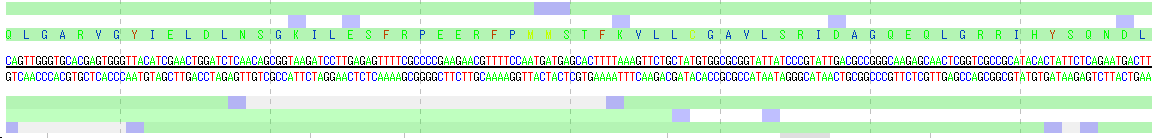
You can change and set the display color or array background, change the font size, etc. by using the Sequence tab pane of the Feature Setting dialog.
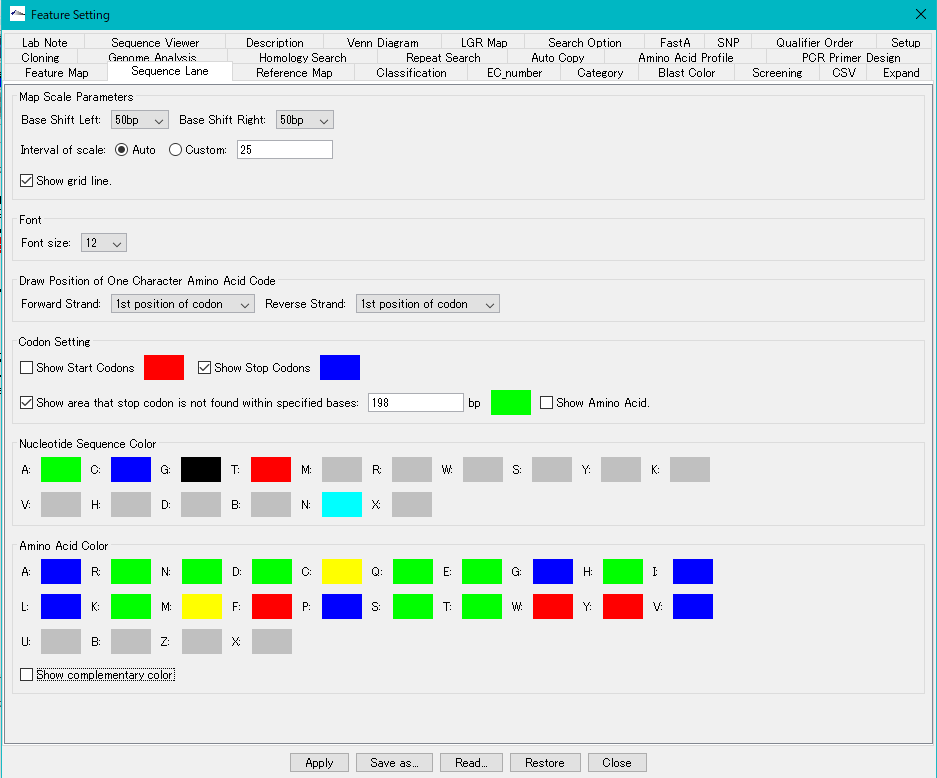
Selection of base sequence: Sequence lane base sequence can be selected on Forward Strand or Reverse Strand. You can also perform various operations on the selected array.
When mouse over over the sequence, the genomic absolute base position of the mouse position is displayed.
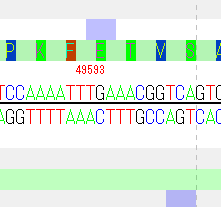
You can select an operation from the pull-down menu displayed by right-clicking the mouse on the selected area.
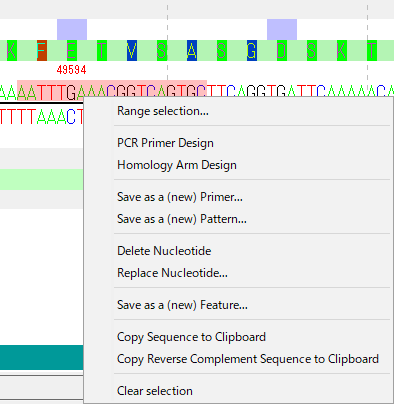
Range Selection ...: Changes the selected base range.
PCR Primer Design: Design a PCR primer that amplifies the selected base sequence region.
Homology Arm Design: Register the selected base sequence as a homology arm.
Save as a (new) Primer ...: Register the selected base sequence as (new) primer.
Save as a (new) Pattern ...: Register (new) the selected base sequence as an array pattern.
Delete Nucleotide: Deletes the selected base sequence.
Replace Nucleotide: Replace the selected base sequence with the base sequence to be input.
Save as a (new) Feature ...: Registers the selected base sequence range as a (new) feature.
Copy Sequence to Clipboard: Copies the selected base sequence to the clipboard.
Copy Reverse Complement Sequence to Clipboard: Copies the reverse complementary sequence of the selected base sequence to the clipboard.
Clear Selection: Deselects the selected base sequence.
 Dongle License (HW Key)
Dongle License (HW Key) Feature Map
Feature Map Management and Operations of Feature Keys
Management and Operations of Feature Keys Sequence and Data Input and Output
Sequence and Data Input and Output GenBank EMBL Viewer
GenBank EMBL Viewer Sequence Viewer
Sequence Viewer Annotation Viewer
Annotation Viewer Circular Genome Viewer-Designer
Circular Genome Viewer-Designer Plasmid Map Viewer-Designer
Plasmid Map Viewer-Designer Trace Viewer - Editor
Trace Viewer - Editor Phylogenetic Tree Viewer
Phylogenetic Tree Viewer Feature Key Search
Feature Key Search Keyword Search
Keyword Search Pattern Search
Pattern Search Priming Site Search
Priming Site Search Batch Homology Search
Batch Homology Search Restriction Enzyme
Restriction Enzyme Primer Design
Primer Design PCR Reaction
PCR Reaction Ligation
Ligation Fragment Modification
Fragment Modification DNA Content Analysis
DNA Content Analysis Codon Analysis
Codon Analysis ORF Analysis
ORF Analysis Database Management
Database Management Multiple Circular Genome Map
Multiple Circular Genome Map Dot Plot Analysis
Dot Plot Analysis Venn Diagram Analysis
Venn Diagram Analysis Reverse Complement
Reverse Complement Settings
Settings