IMC Ver. 7.31 is released.
#2287: Menu change: The sub menu "Save Content / Profile ..." to the function of drawing a graph such as GC Content on a separate window has been moved from the "File" menu to the "Genome Analysis" menu.
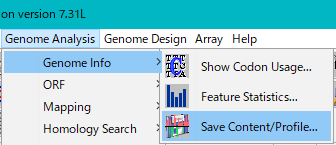
#2292: A problem with the strand selection button of the feature key search result dialog has been resolved.
Phenomenon before modification: When click "Select All on Plus Strand" it will be checked all. If you click "Select All on Minus Strand" nothing is checked.
Improvement in this release: The problem has been resolved.
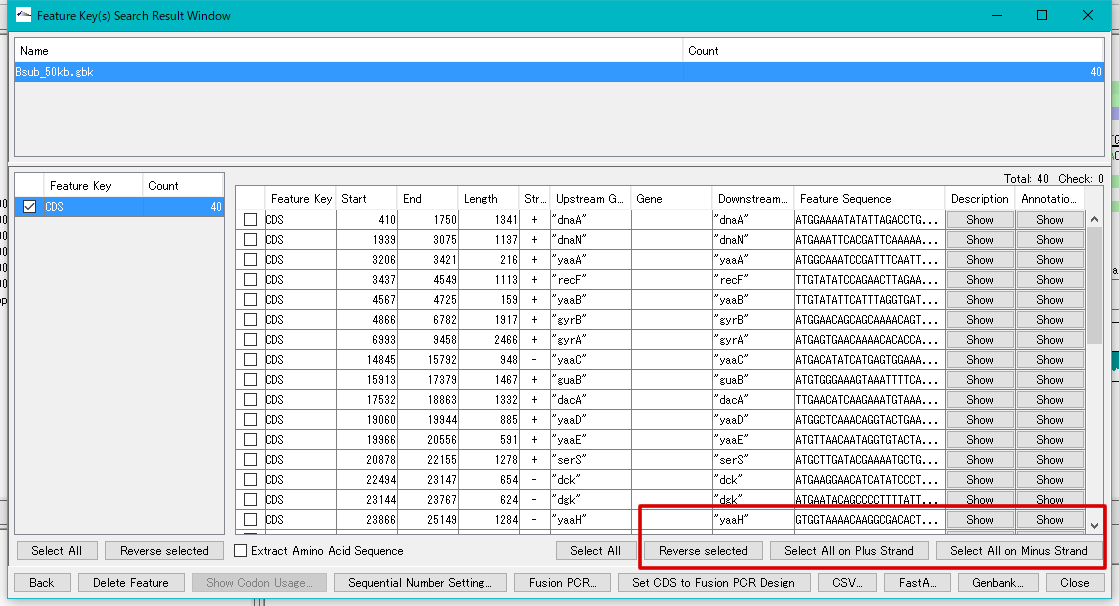
#2297: "Sequencing Primer Design" implements the "Iterate Design" function installed in "Batch PCR Primer Design".
For the "Iterate Design" function, click here.
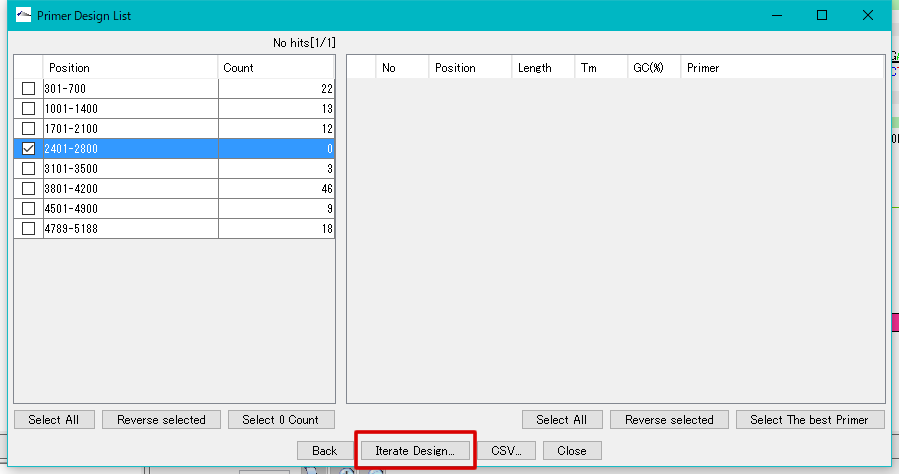
#2315: A bug that caused a Java error when saving a restriction enzyme digested fragment as a file was fixed.
Phenomenon before modification: An error occurs when saving to CSV or FastA.
Improvement in this release: The problem has been resolved.
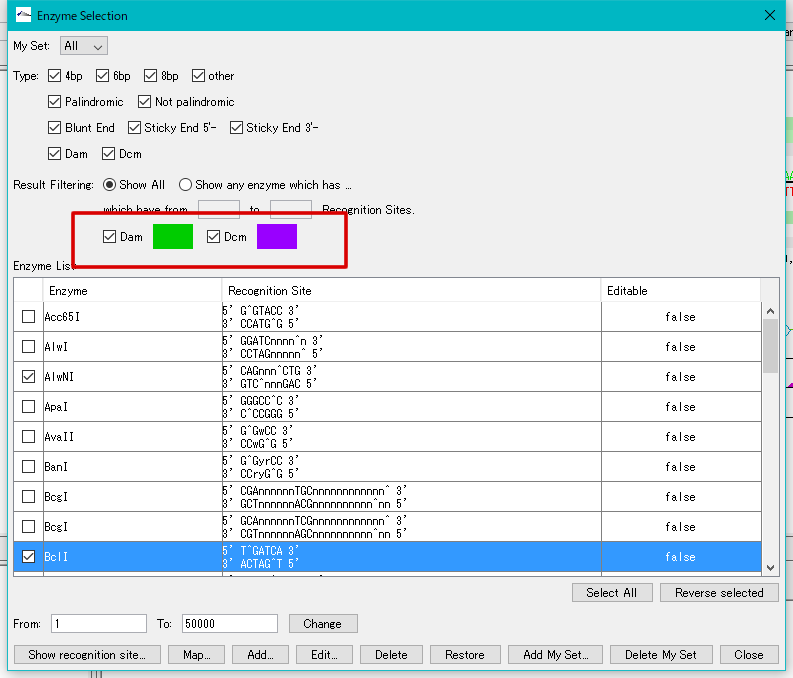
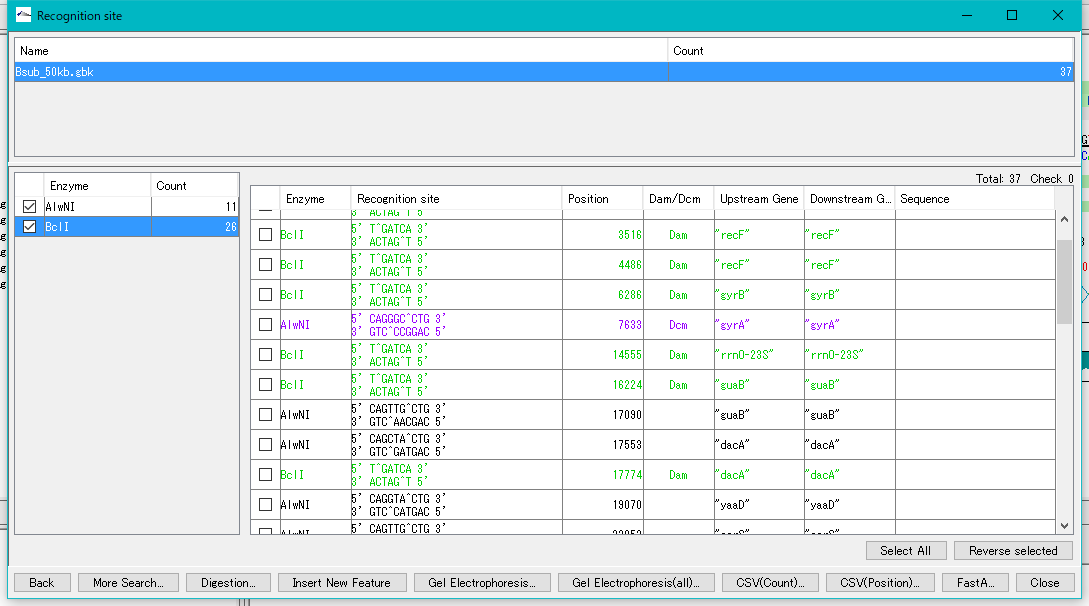
#2317: In the keyword search result dialog, the bug that the "Desctription / Annotation Window" start button does not work correctly has been fixed.
Phenomenon before modification: When clicking the Description button, "Annotation Window" opens. Annotation button can not be clicked.
Improvement in this release: The bug has been fixed.
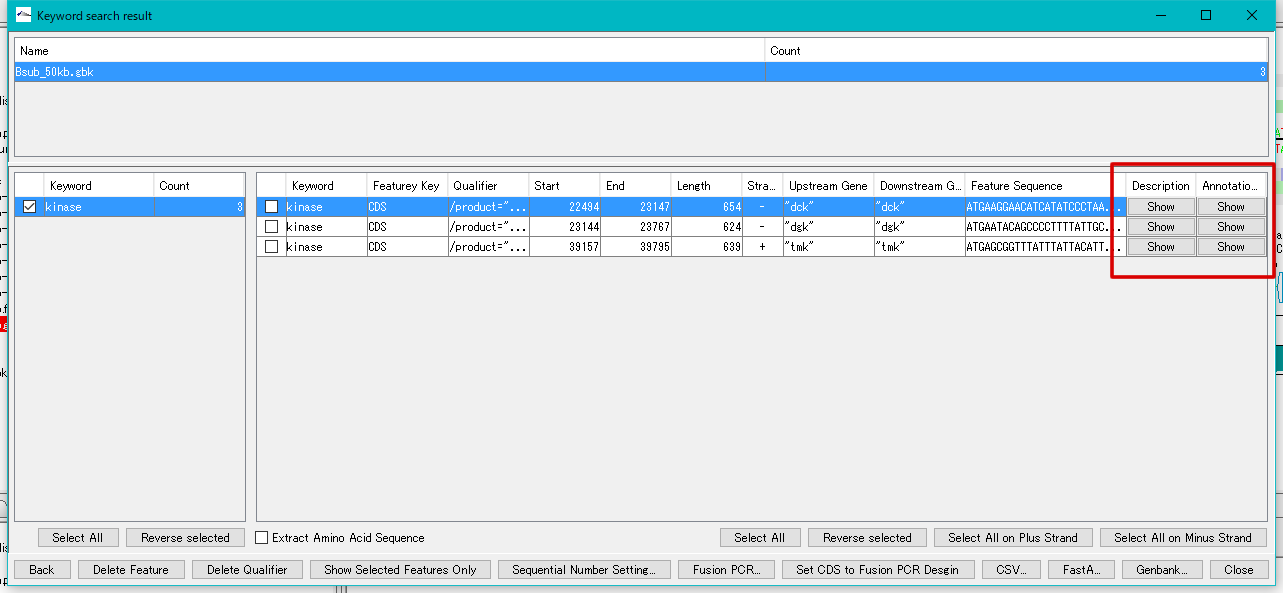
#2324: The cloning menu has been changed. Cloning -> "PCR" menu was divided into Coning -> "Primer Design" -> "PCR".
Cloning ->
-> Restriction Enzyme
-> Primer Design
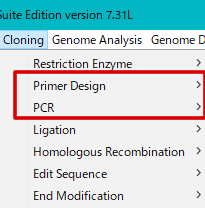
Primer Design has the following submenus.
--> Primer Registration
--> PCR Primer Design
--> Batch PCR Primer Design
--> Whole Genome PCR Primer Design
--> Sequencing Primer Design
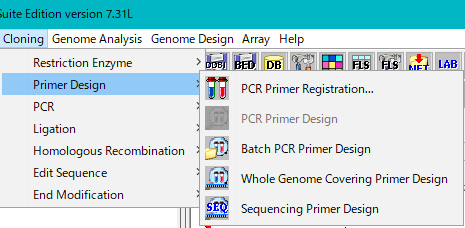
PCR has the following submenus.
--> PCR Reaction...
--> PCR Reaction for Multiple Templates...
--> Contig Bridge Design
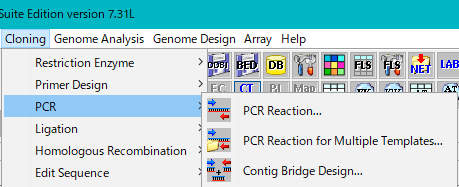
Also, "Ligation -> Advance Ligation" has been changed to "Advanced Ligation".
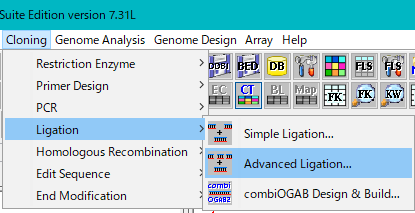
#2326: Fixed a bug in which the operation result is not saved due to no response when the import operation is executed continuously from the FLS Setting dialog.
Phenomenon before modification: When "Import Style ..." is executed twice consecutively in the "Feature Layout Style Setting" dialogue, and then a layout style is applied, "no response" is obtained.
If you add multiple feature layout styles without outputting the file, you can not save the file at the end of the IMC, and all the added feature layout styles disappear. Recovery is also impossible.
Improvement in this release: The problem has been resolved.
 Dongle License (HW Key)
Dongle License (HW Key) Feature Map
Feature Map Management and Operations of Feature Keys
Management and Operations of Feature Keys Sequence and Data Input and Output
Sequence and Data Input and Output GenBank EMBL Viewer
GenBank EMBL Viewer Sequence Viewer
Sequence Viewer Annotation Viewer
Annotation Viewer Circular Genome Viewer-Designer
Circular Genome Viewer-Designer Plasmid Map Viewer-Designer
Plasmid Map Viewer-Designer Trace Viewer - Editor
Trace Viewer - Editor Phylogenetic Tree Viewer
Phylogenetic Tree Viewer Feature Key Search
Feature Key Search Keyword Search
Keyword Search Pattern Search
Pattern Search Priming Site Search
Priming Site Search Batch Homology Search
Batch Homology Search Restriction Enzyme
Restriction Enzyme Primer Design
Primer Design PCR Reaction
PCR Reaction Ligation
Ligation Fragment Modification
Fragment Modification DNA Content Analysis
DNA Content Analysis Codon Analysis
Codon Analysis ORF Analysis
ORF Analysis Database Management
Database Management Multiple Circular Genome Map
Multiple Circular Genome Map Dot Plot Analysis
Dot Plot Analysis Venn Diagram Analysis
Venn Diagram Analysis Reverse Complement
Reverse Complement Settings
Settings