- You can edit the design of the feature layout style using the feature layout style setting dialog and the lane style design dialog.
- By saving and registering this changed design with a name, it becomes possible to apply this style to another genome sequence.
Operation
- Use the "Lane Style" design dialog to change the feature layout style.
- When you change the currently applied feature layout style, the "+" character is added to the style name in the "Layout:" pull-down menu in the main window.
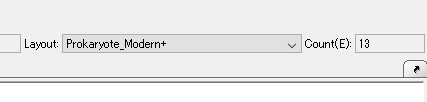
- When it fixes it many times, it increases like as
- "++++" and the number increases.
- Open the "Layout Style" design dialog from the menu or toolbox.
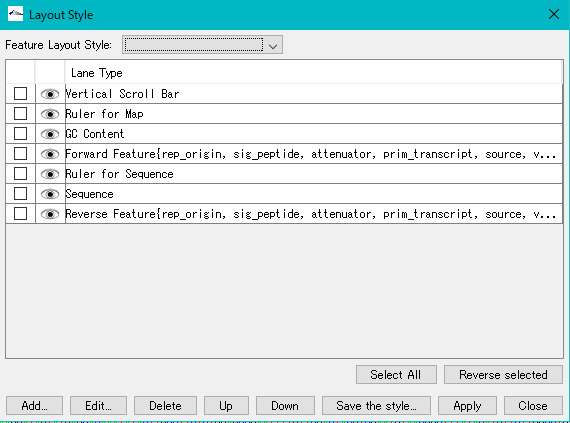
- Click "Save the Style ...".
- The "Feature Layout Style Naming" setting dialog is displayed.
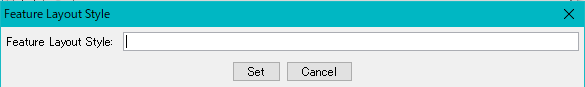
- Enter the name of the new layout style in the input field.
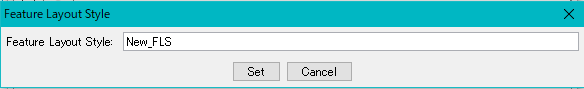
- Click "Apply".
- The feature layout style name on the dialog and the Layout column of the upper indicator area of the main window are changed to the newly registered name.
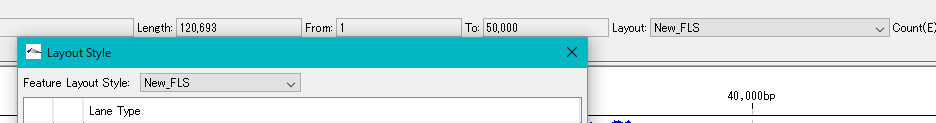
- After that, you can call the registered FLS with this name and apply it to arbitrary genome sequence.
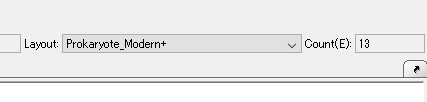
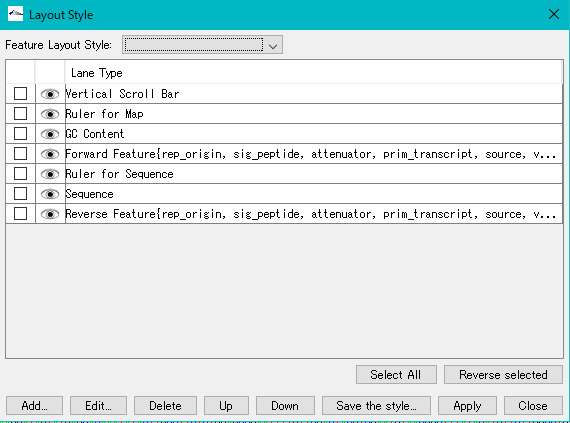
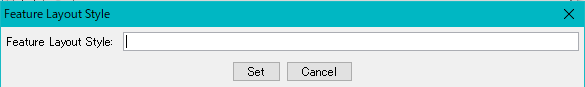
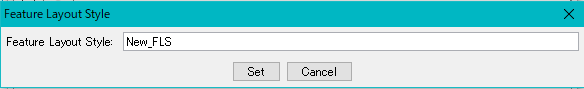
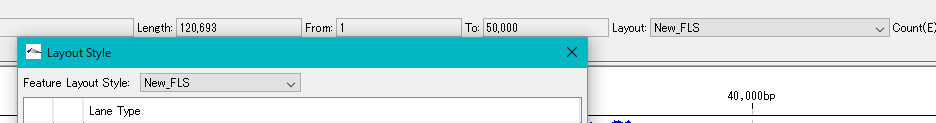
 Dongle License (HW Key)
Dongle License (HW Key) Feature Map
Feature Map Management and Operations of Feature Keys
Management and Operations of Feature Keys Sequence and Data Input and Output
Sequence and Data Input and Output GenBank EMBL Viewer
GenBank EMBL Viewer Sequence Viewer
Sequence Viewer Annotation Viewer
Annotation Viewer Circular Genome Viewer-Designer
Circular Genome Viewer-Designer Plasmid Map Viewer-Designer
Plasmid Map Viewer-Designer Trace Viewer - Editor
Trace Viewer - Editor Phylogenetic Tree Viewer
Phylogenetic Tree Viewer Feature Key Search
Feature Key Search Keyword Search
Keyword Search Pattern Search
Pattern Search Priming Site Search
Priming Site Search Batch Homology Search
Batch Homology Search Restriction Enzyme
Restriction Enzyme Primer Design
Primer Design PCR Reaction
PCR Reaction Ligation
Ligation Fragment Modification
Fragment Modification DNA Content Analysis
DNA Content Analysis Codon Analysis
Codon Analysis ORF Analysis
ORF Analysis Database Management
Database Management Multiple Circular Genome Map
Multiple Circular Genome Map Dot Plot Analysis
Dot Plot Analysis Venn Diagram Analysis
Venn Diagram Analysis Reverse Complement
Reverse Complement Settings
Settings