IMC F03 Annotation Viewer Window
Overview
- Use the Annotation Viewer Window to perform manual annotation.
- You can annotate each feature of the current genome.
- You can view homology search results for features.
Structure
The Annotation Viewer Window consists of three panes.
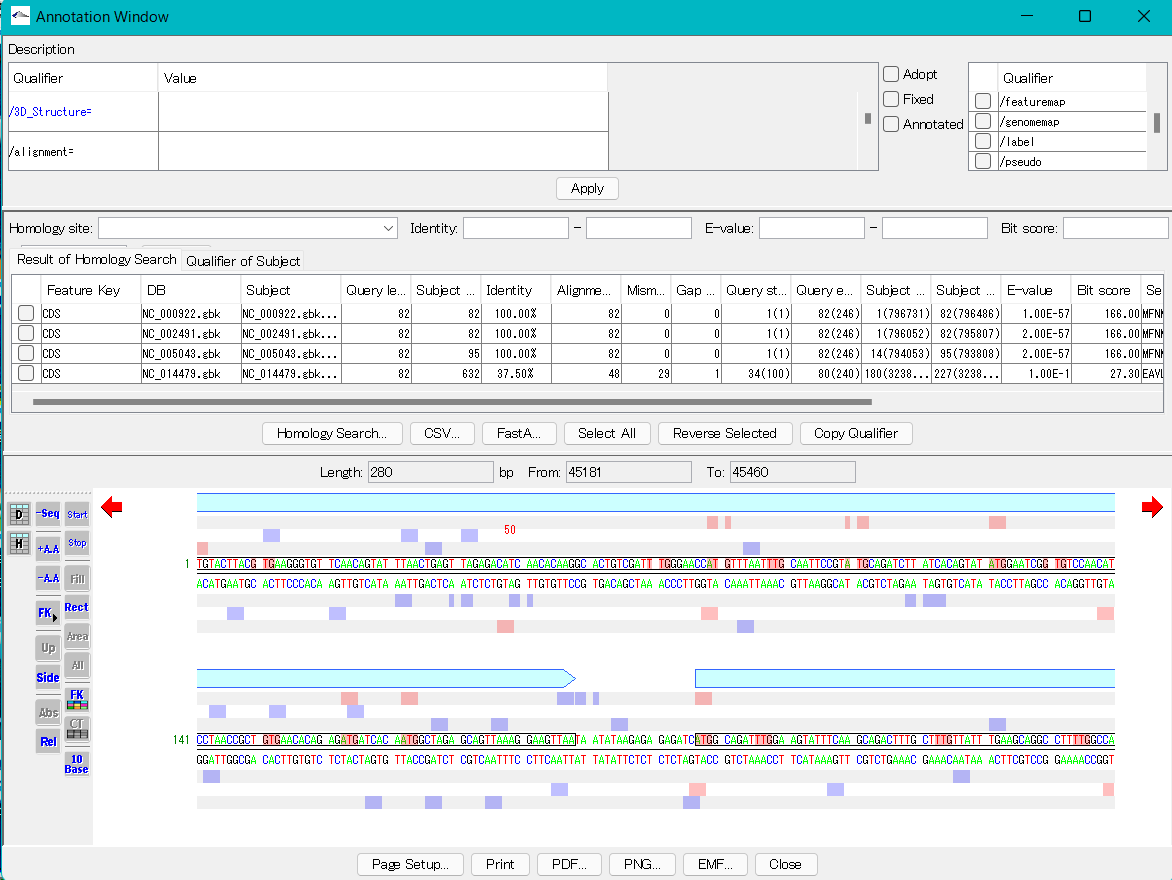
- Desctription Pane: Annotation editing pane. The functionality of this pane is similar to that of the Desctription Window.
- Homology Pane: This is the display pane for homology search results. You can refer to this to perform annotation work.
- Sequence & Feature Viewer Pane: A pane that graphically displays the annotation status.
The functionality of this pane is an advanced form of the functionality of the Sequence Viewer.
Functional comparison of Viewer Pane and Sequence Viewer Window of Annotation Window
Difference in operation depending on the startup method
- Launch from main menu: Only the ViewerPane is displayed, and annotations other than the start codon cannot be edited.
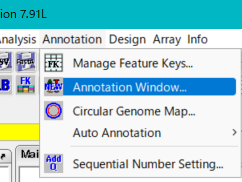
- Launch by right mouse click on selected area of main feature map; Only ViewerPane is displayed, and annotations other than the start codon cannot be edited.
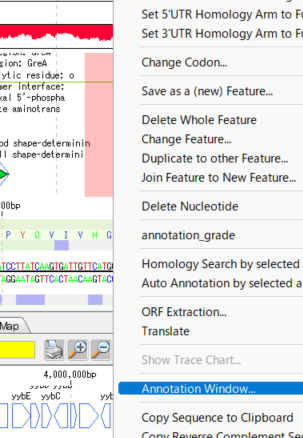
- Launch by right mouse click on one feature in the main feature map: All Panes are displayed and you can edit the annotations. It can only be started from one feature, but when it is started, it can be moved to the adjacent feature and displayed by scrolling.
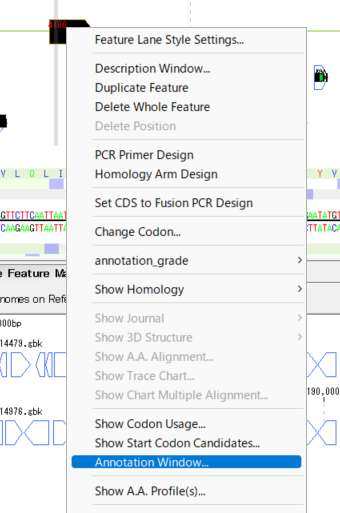
For Further Information, see belows.
- Operation of Desctription Pane
- Operation of Homology Pane
- Operation of Sequence Viewer Pane
 Dongle License (HW Key)
Dongle License (HW Key) Feature Map
Feature Map Management and Operations of Feature Keys
Management and Operations of Feature Keys Sequence and Data Input and Output
Sequence and Data Input and Output GenBank EMBL Viewer
GenBank EMBL Viewer Sequence Viewer
Sequence Viewer Annotation Viewer
Annotation Viewer Circular Genome Viewer-Designer
Circular Genome Viewer-Designer Plasmid Map Viewer-Designer
Plasmid Map Viewer-Designer Trace Viewer - Editor
Trace Viewer - Editor Phylogenetic Tree Viewer
Phylogenetic Tree Viewer Feature Key Search
Feature Key Search Keyword Search
Keyword Search Pattern Search
Pattern Search Priming Site Search
Priming Site Search Batch Homology Search
Batch Homology Search Restriction Enzyme
Restriction Enzyme Primer Design
Primer Design PCR Reaction
PCR Reaction Ligation
Ligation Fragment Modification
Fragment Modification DNA Content Analysis
DNA Content Analysis Codon Analysis
Codon Analysis ORF Analysis
ORF Analysis Database Management
Database Management Multiple Circular Genome Map
Multiple Circular Genome Map Dot Plot Analysis
Dot Plot Analysis Venn Diagram Analysis
Venn Diagram Analysis Reverse Complement
Reverse Complement Settings
Settings