Function Menu
 License Activation
License Activation Function Overviews and Basic Operation
Function Overviews and Basic Operation Work Bench
Work Bench Feature Map
Feature Map- Feature Key and Feature
 Management and Operations of Feature Keys
Management and Operations of Feature Keys- Attributes of Feature Keys
- IMC Original Set Feature Keys
- Types and Roles of Qualifiers
- IMC Original Set Qualifiers
- View and Edit Qualifiers
- Feature Position on Genome Sequence
- Feature Fragmentation
- Feature Synthesis
- Feature Fusion
- Feature Operators
- Link and Refer on Feature
- Feature Mapping
- Register, Edit, Delete Feature
- Feature Appearance
- Join and Delete Position
- Feature Categorization and Presentation
- Import Feature
- Export Feature
- Numbering of Feature
 Sequence and Data Input and Output
Sequence and Data Input and Output- Genome / Sequence Viewer / Editor
 GenBank EMBL Viewer
GenBank EMBL Viewer Sequence Viewer
Sequence Viewer Annotation Viewer
Annotation Viewer- Multiple Genome Viewer (Linear Map)
 Circular Genome Viewer-Designer
Circular Genome Viewer-Designer Plasmid Map Viewer-Designer
Plasmid Map Viewer-Designer Trace Viewer - Editor
Trace Viewer - Editor- Labeling and Coloring
- Description Window
- Amino Acid Sequence Profile Viewer
- Multiple Alignment Viewer
 Phylogenetic Tree Viewer
Phylogenetic Tree Viewer- GT Alignment Viewer
- Restriction Enzyme Map Window
 Search Sequence and Annotation
Search Sequence and Annotation- Cloning
- Sequencing
- Gene and Genome Sequence Analysis
- Genome Annotation
 Genome Comparison
Genome Comparison- Multiple Aligment
 Phylogenetic Tree
Phylogenetic Tree- Multiple Linear Genome Map
- Gene Cluster Alignment
 Multiple Circular Genome Map
Multiple Circular Genome Map Dot Plot Analysis
Dot Plot Analysis Venn Diagram Analysis
Venn Diagram Analysis- Core Genome Analysis
- Global Genome Rearrangement Analysis
- Local Genome Rearrangement Analysis
- Mutation Analysis
- Enzyme Alignment by EC Number
- Unique Region Analysis
- Genome Mapping
- Expression Analysis
- Metabolome Analysis
- Genome Design
 Settings
Settings- Tools
- Window and Dialog Description
- What is "Do It Yourself" Genome Analysis Software?
- Functions and Operations of GenomeTraveler
IMC B2C7 Change Y-Offset of Lane
| | |
Print | Hits: 2936
When labels etc. protrude to the top of the lane, not only the height of the lane but also the lane offset can be increased to fit within the lane.
The lanes that can change the offset are as follows.
- Feature lane
- LGR Map Lane
Operation
- (For example, feature lane)
- Label of the feature lane protrudes above as follows.
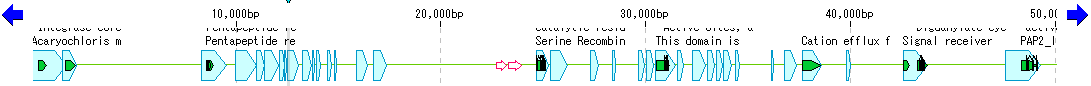
- Right click on mouse on feature lane.
- A pop-up menu will be displayed.
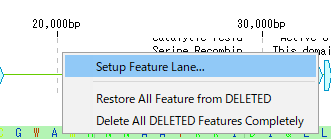
- Click "Setup Feature Lane ...".
- The "Lane Style" design dialog is displayed.
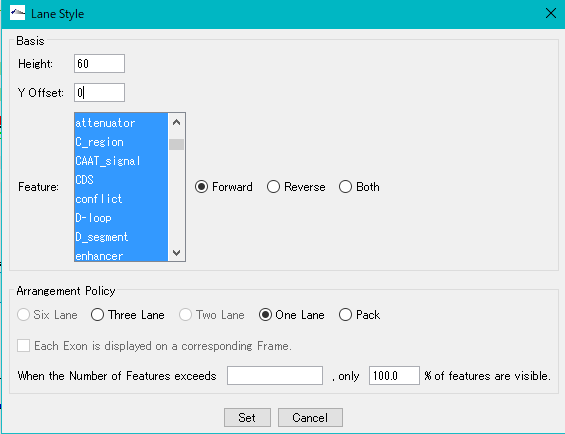
- Enter a number (unit pixels) directly in the "Y Offset" input field.
- If the lower part of the lane can not afford, increase the height of the lane by the same amount at the same time.
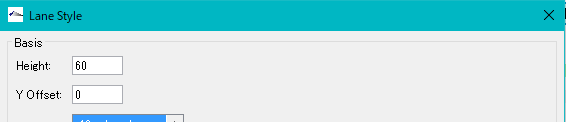
- Click "Set".
- The height and offset of the lane will increase and you will be able to display it without the label sticking out.
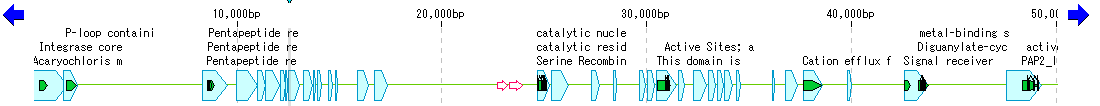
Category: Feature Map / Feature Layout Style
Related Articles
- 2018-05-28 - IMC B2 Feature Map
- 2018-08-19 - IMC F04C Change Height, Offset, Filename of Linear Genome Map
- 2018-05-28 - IMC B2 Lane
- 2018-07-21 - IMC B2L1 Functions of Navigation Lane
- 2018-05-26 - IMC B1C1 Change Feature Layout Style
- 2018-05-24 - IMC B1C2 Default Feature Layout Style
- 2018-07-21 - IMC B2K1 Frame Lane: Overviews and Functions
- 2018-07-21 - IMC B2K2: Add Frame Lane to Current Feature Map
- 2018-08-15 - IMC i06C Gel Electrophoresis of RE DIgestion Fragments of Multiple DNA Samples
- 2018-05-26 - IMC B2K5 Operations of Frame Lane
Site Seal
Full-Text Search the Site
Recent Updates
- IMC Version 8.135 Release Note
- IMC Version 8.133 Release Note
- IMC E03A Overviews on Pattern Search
- IMC i02P Primer Modification
- IMC Version 8.130 Release Note
- IMC Version 8.129 Release Note
- IMC Version 8.132 Release Note
- IMC Version 8.128 Release Note
- IMC Version 8.127 Release Note
- IMC Version 8.126 Release Note
- IMC O04 Venn Diagram Overviews
- IMC L01B Load Related Genome to Reference Map, Auto Generation of DB
- IMC i03A execute PCR
- IMC i06E Extrace Band from Gel
- IMC i03B Register Priming Site as a Feature
- IMC i02J Primer Desing for In-Fusion PCR
- IMC Version 8.125 Release Note
- IMC Version 8.123 Release Note
- IMC Version 8.111 Release Note
- IMC N01A2: about Genome Scale Model in Excel Format
Popular Tags in the Site
trouble
5
SNP
6
Qualifier
10
navigation
4
Mutation
5
Local Genome Rearrangement Map
6
Linear Map
9
License
5
Lane
9
Genome Design
7
Gene Cluster Alignment
8
Frame
6
Feature Map
6
Feature Layout Style
5
feature key
5
Feature
6
download
4
Codon
4
BLAST
11
Activation
4
 Dongle License (HW Key)
Dongle License (HW Key) Feature Key Search
Feature Key Search Keyword Search
Keyword Search Pattern Search
Pattern Search Priming Site Search
Priming Site Search Batch Homology Search
Batch Homology Search Restriction Enzyme
Restriction Enzyme Primer Design
Primer Design PCR Reaction
PCR Reaction Ligation
Ligation Fragment Modification
Fragment Modification DNA Content Analysis
DNA Content Analysis Codon Analysis
Codon Analysis ORF Analysis
ORF Analysis Database Management
Database Management Reverse Complement
Reverse Complement