IMC 013 Finding Restriction Enzyme Recognition Sites and Digest Genome
Find restriction enzyme recognition sites on genomic sequence
- Load genomic base sequence file
- If you have installed sample data, read "Bsub_50kb.gbk" in the RE_Fragments directory
- The feature map of Bsub_50kb.gbk is displayed
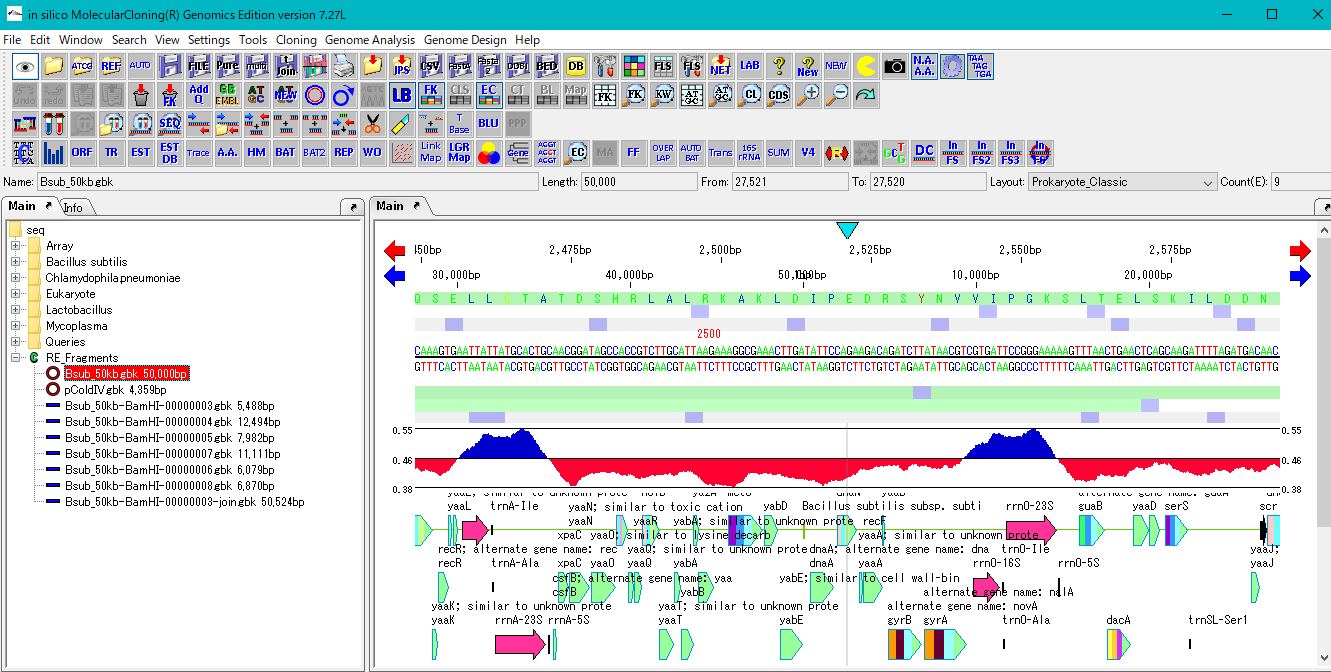
- Search restriction enzyme recognition sites on this base sequence.
- Click the "RE Recognition" button. Alternatively, choose Cloning -> Restriction Enzyme from the menu.
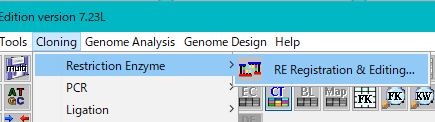
- The "Enzyme Selection" Dialog is displayed.
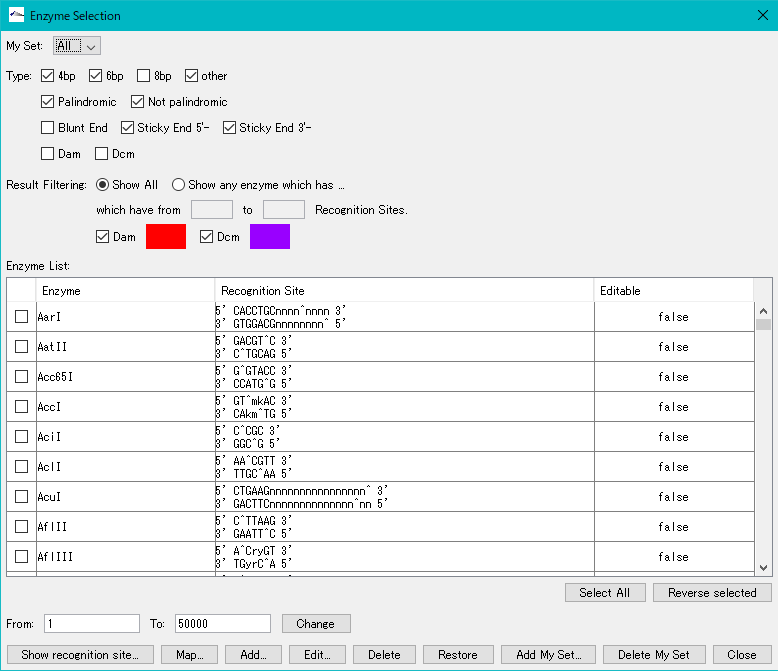
- Click the "Select All" button.
- A check is added to all restriction enzymes.
-
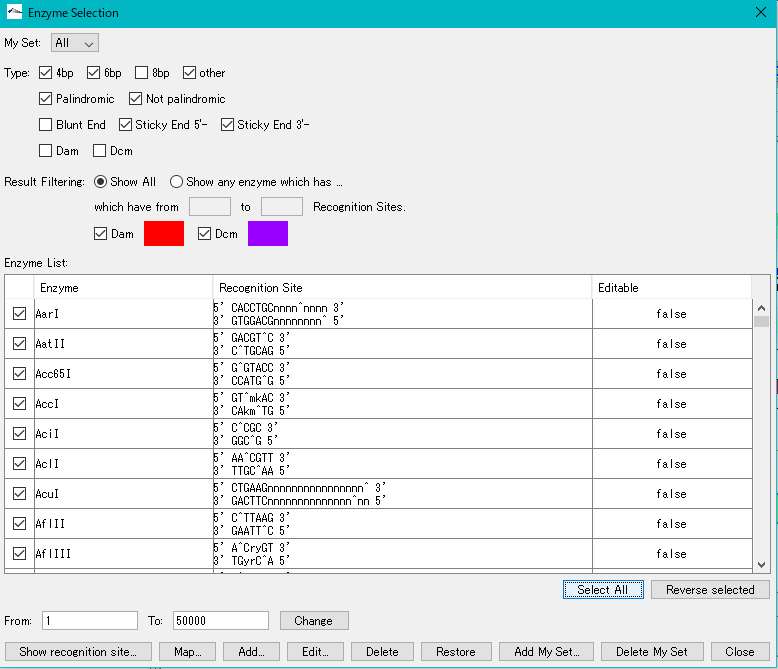
- Click the "Show Recognition Site" button.
- The "Recognition Site" window will be displayed. The restriction enzyme name and the number of recognition sites are listed on the left side.
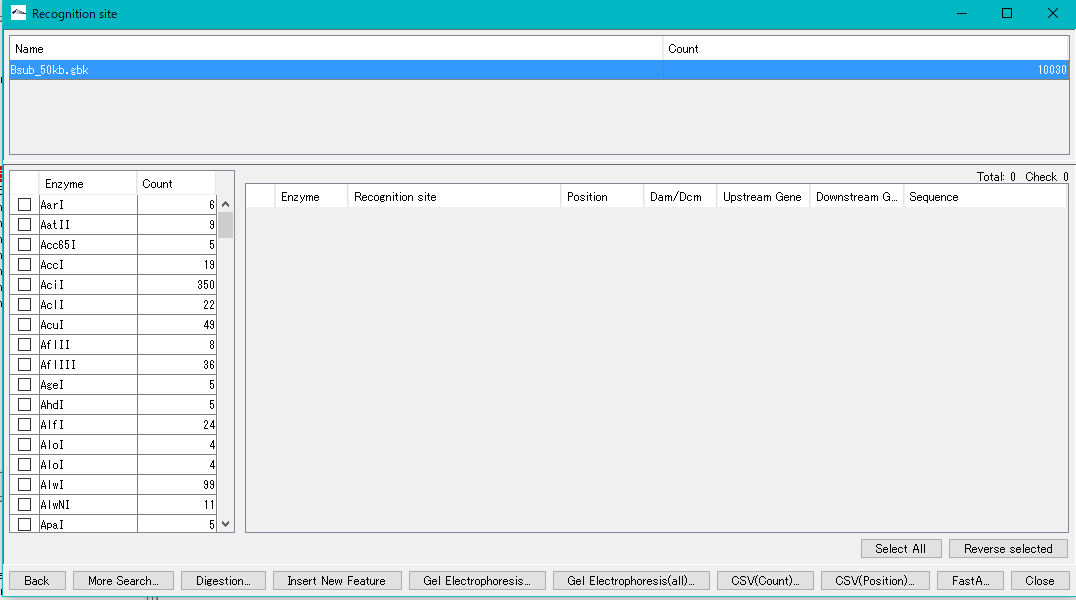
- Check some restriction enzymes.
-
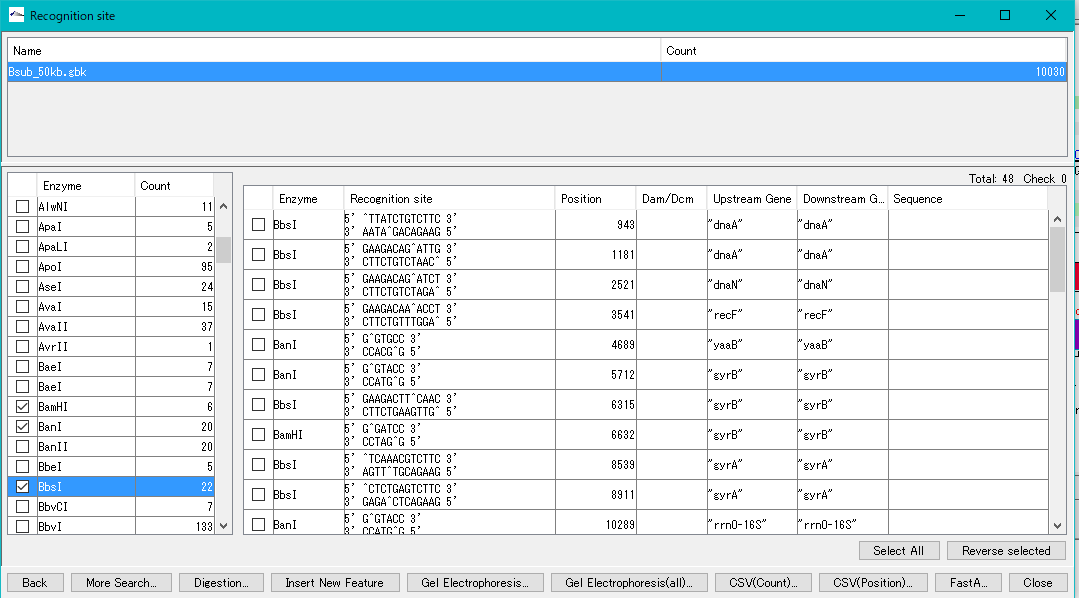
- On the right side all recognition sites of those restriction enzymes are listed.
- Click one line.
- The array lane of the main feature map automatically scrolls to show its restriction enzyme recognition sequence.
- The restriction enzyme recognition sequence is displayed in color and the cleavage site is also displayed.
-
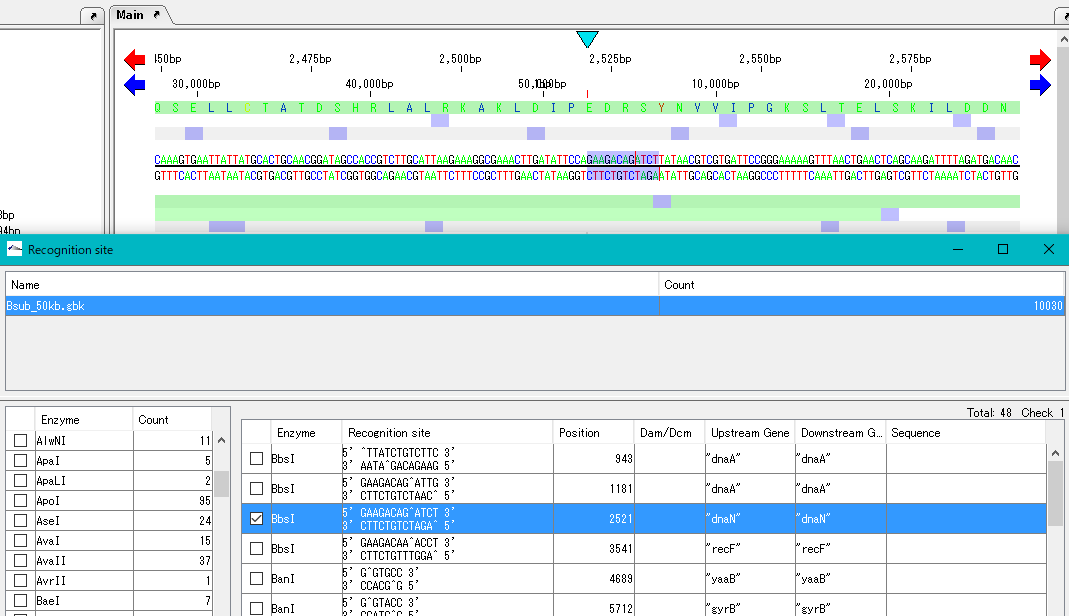
- Click Digestion.
- An execution confirmation message is displayed.
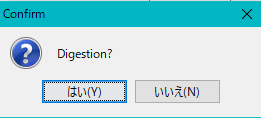
- Click "Yes (Y)".
- The Digestion List dialog is displayed.
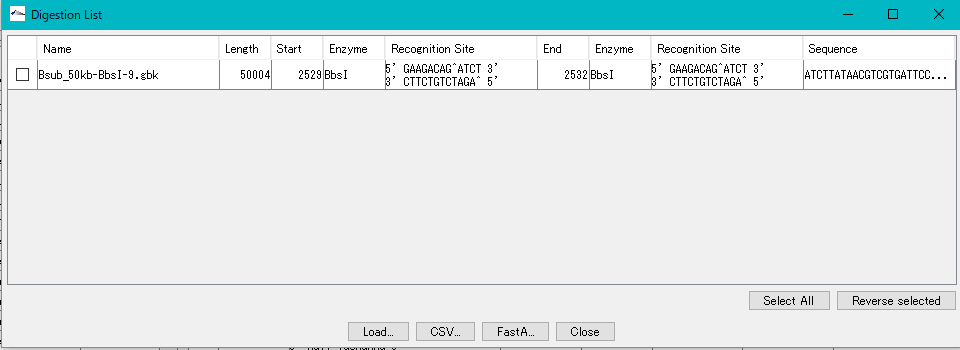
- Check it.
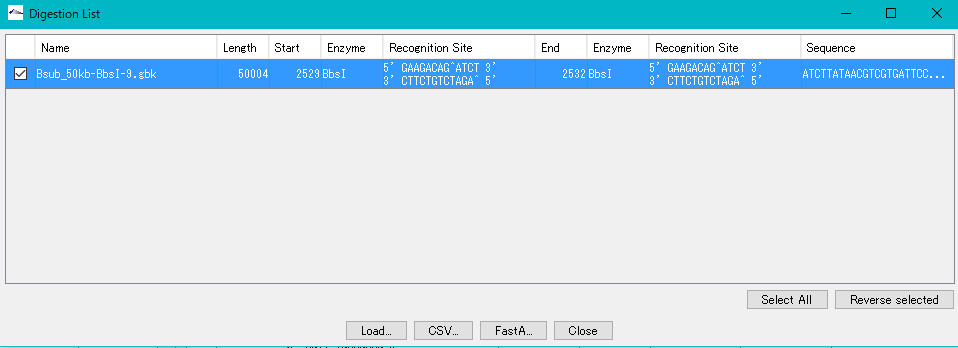
- Click Load.
- The fragment is loaded into the main current directory and a completion confirmation message is displayed.
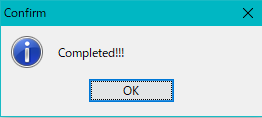
- Click OK.
- The fragment array is loaded at the end of the main current directory.
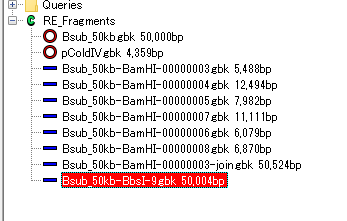
 Dongle License (HW Key)
Dongle License (HW Key) Feature Map
Feature Map Management and Operations of Feature Keys
Management and Operations of Feature Keys Sequence and Data Input and Output
Sequence and Data Input and Output GenBank EMBL Viewer
GenBank EMBL Viewer Sequence Viewer
Sequence Viewer Annotation Viewer
Annotation Viewer Circular Genome Viewer-Designer
Circular Genome Viewer-Designer Plasmid Map Viewer-Designer
Plasmid Map Viewer-Designer Trace Viewer - Editor
Trace Viewer - Editor Phylogenetic Tree Viewer
Phylogenetic Tree Viewer Feature Key Search
Feature Key Search Keyword Search
Keyword Search Pattern Search
Pattern Search Priming Site Search
Priming Site Search Batch Homology Search
Batch Homology Search Restriction Enzyme
Restriction Enzyme Primer Design
Primer Design PCR Reaction
PCR Reaction Ligation
Ligation Fragment Modification
Fragment Modification DNA Content Analysis
DNA Content Analysis Codon Analysis
Codon Analysis ORF Analysis
ORF Analysis Database Management
Database Management Multiple Circular Genome Map
Multiple Circular Genome Map Dot Plot Analysis
Dot Plot Analysis Venn Diagram Analysis
Venn Diagram Analysis Reverse Complement
Reverse Complement Settings
Settings